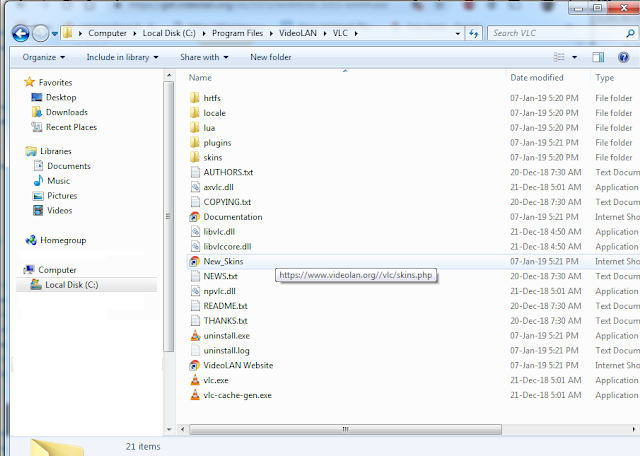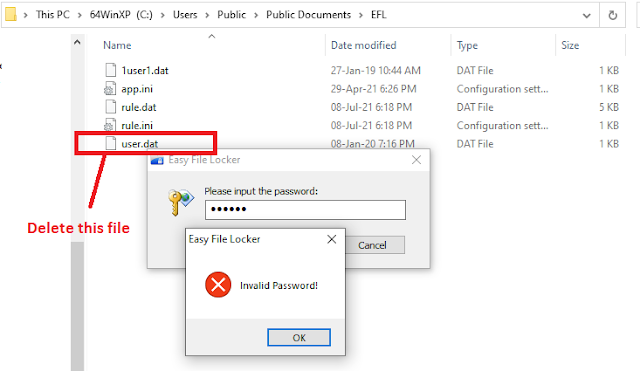If you laptop reboots sporadically its probably due to a few things but in my case the laptop would work fine for hours then you would hear a tick sound and it was instantly off as if the battery just went flat.
After a while this began to get progressively worse, the unit would last a few minutes and in some cases a few seconds then shut off.
The fan would get quite loud at times as it increases the air through the heat-sink fins to cool the Laptop.
First quick fix is to get out the vacuum and suck up any air vents in the Laptop case and hopefully remove all of the dust without having to pull the unit apart.
In my case this didn't fix the problem and I know it wasn't a power supply or Battery because the battery was removed and and the power supply was replaced with an another one I had lying around.
My experience told me that it was due to overheating of either the CPU or the GPU (Graphics chip), both these chips have silicon heat pads attached the copper heat pipe and I was sure it was the cause of it shutting down..
I removed all the old pads and purchased some new heat pads but this did not help and it seemed to get worse and shutdown more often.
The pads where not dissipating the heat well enough even if I add some thermal paste (heat-sink compound)
Before this problem of the PC shutting down the Graphics chip would display weird colored lines on the screen which would come up mainly on boot-up, I originally put it down to a faulty graphics chip or driver.
I cleaned off the old heat-sink pads again but this time cleaned it thoroughly using a bottle of
Isopropyl and an old tooth brush,.
This is important as you don't want leave behind any of the old stuff and as it had been there for a few years it took a while to clean of the CPU board.
Be careful not to press to hard as you will damage the components next to the Chip.
There was also a layer of tape on the board which was probably used to protect the gold pins next the the chip from shorting out.
The tape was so old it took some time as it was baked on, do not leave this tape on, I've done many repairs in me life and old glue or tape like this can definitely short out components on the CPU board.
I reapplied some new silicon compound (Heat-sink paste) without the thermal pad
because I believed the heat pads where not transferring the heat properly.
Purchased from Altronics :
https://www.altronics.com.au/p/h1600a-chemtools-10g-syringe-silicone-heatsink-compound/
I also applied some compound to where the chips were touching the heat-sink then screwed the heat-sink back on to the motherboard.
In the below video I show you how to pull apart the laptop to get to the heat-sink and CPU and GPU
Fixed no GPU colored lines and no more PC shutdown.
https://youtu.be/l6z-FGgx1eo