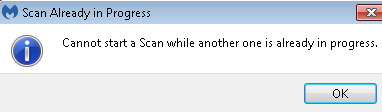Download GetSusp : https://www.mcafee.com/au/downloads/free-tools/termsofuse.aspx?url=http://downloadcenter.mcafee.com/products/mcafee-avert/getsusp/getsusp.exe
Showing posts with label Virus Support. Show all posts
Showing posts with label Virus Support. Show all posts
Tuesday, July 11, 2017
Wednesday, June 21, 2017
Recovering Files From Ransomware
First thing is these guys who do this are the scum of scum, what a F..... Nightmare this was.
The computer was an infected windows 7 Machine and I witnessed the damage this can do to a company.
The customer was infected with the Nemesis Ransomware and all files were encrypted with the words super_man@aol.com after each file.
The first thing was to remove the infected computer from the network before it infected other computers if it hadn't already.
I then logged into the modem and change the password and removed the remote desktop forward that was in place for the accountant to access, his problem was that the password he used for his login was too simple.
All his files had been infected
Yes the customer did do a back up regularly but after his back drive broke down he failed to backup his files manually or replace the backup system, even then this probably would have infected that as well.
What I did to retrieve the customers files.
Don't connect to your personal network, don't connect to the internet as yet, if you do want to enable safe mode with internet access then remove all computers from modem and only connect this but I would do this as yet.
Rebooted the PC while tapping F8 to enter Safe Mode, may be different for your PC.
From a clean PC download Malwarebytes and HitmanPro for 32bit or HitmanPro_x64 for 64bit, ShadowExplorer and Mafee getsup
I would purchase a copy of Malwarebytes its worth for premium protection, it will also protect against Ransomware.
Make sure that the USB is empty because you will want to format this when done
Once all files are downloaded and on the USB stock transfer to the infected PC now in Safe mode
Install and run malwarebytes update software/definition first by hitting the update button and if you have purchase a serial then enter now or use the premium in trial mode
Once complete click remove virus, you may need to reboot but make sure after the reboot you tap F8 to enter Safe mode again, If it does reboot back to normal boot just reboot again until you reach Safemode again as we have much more to do.
Be aware that all we are doing for now is trying to remove the infection so that we can boot into normal mode to see if we can retrieve the files.
After this is complete from Safe mode also run Hitman pr or 64 bit if you have a 64bit system
it will ask you to either install just click on one time run only, there is no need to install as it will conflict.
I also used a free copy of comodo rescue CD which boots and runs from the CD, that was me being anal.
Ok this may seem stupid but I now rebooted to normal boot in other words not in Safe Mode and entered system restore.
I did not do this earlier as I didn't want to infect system restore, so I removed the infection first.
Now by restore this to an earlier date say week or so I thought that just maybe this would work and it did repair some files but most files were still not working.
Hopefully you can still restore and that was not deleted.
After the restore finished I then returned to Safe mode and installed Malwarebytes again then did another scan then rebooted, back to safemode then scaneed with hitman pro and comodo.
I know this is monotonous but trust me its all worth it.
After all scans are done and you have rebooted to normal boot mode, you now have a PC restored to a much earlier time before the ransomware and hopefully virus free, so from here on the USB stick run ShadowExplorer-0.9-portable as Administrator
Don't forget to scan the USB stick when doing the virus scans as well and never place that infected stick back into a clean PC, your better off getting another USB stick if needs be.
Hopefully your system has has shadow copy turned on and if so you can go back in time, as you go back in time you will find a day when the ransomware was placed on the PC and executed as the earlier days will show all your files in perfect condition.
Select your C drive then sect the date from the dropdown menu.
Please do not try to use shadow explorer to you have fully cleaned the PC
Right click on the folder you need to retrieve, then click export, then sect a USB drive the drive
Note that you WILL have to format the drive, these people usually create a fictitious user which is hidden so don't attempt to keep the computer as is, this exercise was merely a process to remove ransmoware/malware and retrieve your lost files.
The computer was an infected windows 7 Machine and I witnessed the damage this can do to a company.
The customer was infected with the Nemesis Ransomware and all files were encrypted with the words super_man@aol.com after each file.
DON'T EVER PAY THESE SCUMBAGS
The first thing was to remove the infected computer from the network before it infected other computers if it hadn't already.
I then logged into the modem and change the password and removed the remote desktop forward that was in place for the accountant to access, his problem was that the password he used for his login was too simple.
All his files had been infected
Yes the customer did do a back up regularly but after his back drive broke down he failed to backup his files manually or replace the backup system, even then this probably would have infected that as well.
What I did to retrieve the customers files.
Don't connect to your personal network, don't connect to the internet as yet, if you do want to enable safe mode with internet access then remove all computers from modem and only connect this but I would do this as yet.
Rebooted the PC while tapping F8 to enter Safe Mode, may be different for your PC.
From a clean PC download Malwarebytes and HitmanPro for 32bit or HitmanPro_x64 for 64bit, ShadowExplorer and Mafee getsup
I would purchase a copy of Malwarebytes its worth for premium protection, it will also protect against Ransomware.
Make sure that the USB is empty because you will want to format this when done
Once all files are downloaded and on the USB stock transfer to the infected PC now in Safe mode
Install and run malwarebytes update software/definition first by hitting the update button and if you have purchase a serial then enter now or use the premium in trial mode
Once complete click remove virus, you may need to reboot but make sure after the reboot you tap F8 to enter Safe mode again, If it does reboot back to normal boot just reboot again until you reach Safemode again as we have much more to do.
Be aware that all we are doing for now is trying to remove the infection so that we can boot into normal mode to see if we can retrieve the files.
After this is complete from Safe mode also run Hitman pr or 64 bit if you have a 64bit system
it will ask you to either install just click on one time run only, there is no need to install as it will conflict.
I also used a free copy of comodo rescue CD which boots and runs from the CD, that was me being anal.
Ok this may seem stupid but I now rebooted to normal boot in other words not in Safe Mode and entered system restore.
I did not do this earlier as I didn't want to infect system restore, so I removed the infection first.
Now by restore this to an earlier date say week or so I thought that just maybe this would work and it did repair some files but most files were still not working.
Hopefully you can still restore and that was not deleted.
After the restore finished I then returned to Safe mode and installed Malwarebytes again then did another scan then rebooted, back to safemode then scaneed with hitman pro and comodo.
I know this is monotonous but trust me its all worth it.
After all scans are done and you have rebooted to normal boot mode, you now have a PC restored to a much earlier time before the ransomware and hopefully virus free, so from here on the USB stick run ShadowExplorer-0.9-portable as Administrator
Don't forget to scan the USB stick when doing the virus scans as well and never place that infected stick back into a clean PC, your better off getting another USB stick if needs be.
Hopefully your system has has shadow copy turned on and if so you can go back in time, as you go back in time you will find a day when the ransomware was placed on the PC and executed as the earlier days will show all your files in perfect condition.
Select your C drive then sect the date from the dropdown menu.
Please do not try to use shadow explorer to you have fully cleaned the PC
Right click on the folder you need to retrieve, then click export, then sect a USB drive the drive
Note that you WILL have to format the drive, these people usually create a fictitious user which is hidden so don't attempt to keep the computer as is, this exercise was merely a process to remove ransmoware/malware and retrieve your lost files.
Saturday, April 15, 2017
Malwarebytes Cannot Start A Scan While Another One Is Already In Progress
When you right click on a file to scan with Malwarebytes you get this message.
What I did to fix this
Made my way to C:\Program Files\Malwarebytes\Anti-Malware\mbam.exe.
Right clicked on mbam.exe, then properties, then compatibility, then ticked run this as administrator.
Rebooted, then right clicked on a file and scanned with Malwarebytes, worked fine.
You probably only need to reboot the PC and all will be good but just in case I changed this to run as administrator.
Thursday, January 5, 2017
Monday, December 26, 2016
Saturday, November 7, 2015
CCleaner Reset To Default
Tuesday, November 4, 2014
Removing Internet Activity And More Using CleanUp
Similar to CCleaner, CleanUp is exceptionally good at removing traces of your Internet activity.
Empties recycle bins, newsgroup cache, newsgroup subscriptions, delete cookies, browser cache, history, bookmarks and favorites.
CleanUp : http://www.stevengould.org/
Install the run CleanUp
Go to Options the select Thorough CleanUp! click OK to all then click CleanUp!
Empties recycle bins, newsgroup cache, newsgroup subscriptions, delete cookies, browser cache, history, bookmarks and favorites.
CleanUp : http://www.stevengould.org/
Install the run CleanUp
Go to Options the select Thorough CleanUp! click OK to all then click CleanUp!
Tuesday, October 14, 2014
Remove CCleaner In System Tray When Computer Starts
CCleaner now showing up in the notifications area (system tray) after rebooting v 4.18.4844
You have enabled active monitoring
To disable
Run CCleaner
Go to Options
Select monitoring
Untick : Enable Active Monitoring
Older versions you also have enable active monitoring in the advanced menu
Older versions you also have enable active monitoring in the advanced menu
If Enable active monitoring is not highlighted then untick Enable system monitoring first then untick Enable active monitoring.
Sunday, April 13, 2014
Heartbleed Bug
Heartbleed Bug test site : http://filippo.io/Heartbleed/
Chromebleed: http://chrome.google.com/webstore/detail/chromebleed/eeoekjnjgppnaegdjbcafdggilajhpic
Click on add to Chrome - this will display a warning if the site you are browsing is affected by the Heartbleed bug.
You should see Chromebleed icon in the top right of your Chrome browser
In Layman's Terms : http://www.heavy.com/tech/2014/04/watch-video-heartbleed-security-flaw-explained-simple/
Information :
http://readwrite.com/2014/04/08/heartbleed-openssl-bug-cryptography-web-security#awesm=~oBjQiicL4UClAY
Chromebleed: http://chrome.google.com/webstore/detail/chromebleed/eeoekjnjgppnaegdjbcafdggilajhpic
Click on add to Chrome - this will display a warning if the site you are browsing is affected by the Heartbleed bug.
You should see Chromebleed icon in the top right of your Chrome browser
Otherwise you can go to settings then extensions to confirm it is enabled
Information :
http://readwrite.com/2014/04/08/heartbleed-openssl-bug-cryptography-web-security#awesm=~oBjQiicL4UClAY
Saturday, August 10, 2013
RUButted Service will Not Start
I noticed that the service was not running greyed out in system tray.
I right clicked on it and choose open console, clicked on restart service but nothing happened
Uninstalled then reinstalled but still no good.
This was all working perfectly with the older version
What I did to fix it:
In my case I navigated to : C:\Program Files (x86)\Trend Micro\RUBotted
Double click on WinPcap_4_1_3.exe and installed
Thursday, June 27, 2013
Remove Babylon, Coduit, Junk Remover
http://www.bleepingcomputer.com/download/junkware-removal-tool/
Ask Toolbar
Babylon
Browser Manager
Claro / iSearch
Conduit
Coupon Printer for Windows
Crossrider
Facemoods / Funmoods
iLivid
IncrediBar
MyWebSearch
Searchqu
Web Assistant
This is an awesome program worth a donation
Also Try : http://tigzy.geekstogo.com/roguekiller.php
Ask Toolbar
Babylon
Browser Manager
Claro / iSearch
Conduit
Coupon Printer for Windows
Crossrider
Facemoods / Funmoods
iLivid
IncrediBar
MyWebSearch
Searchqu
Web Assistant
This is an awesome program worth a donation
Also Try : http://tigzy.geekstogo.com/roguekiller.php
Monday, December 3, 2012
Virus Scanners List
Updated Regularly
Ad-Aware - https://www.adaware.com/free-antivirus-download
AdwCleaner - http://www.bleepingcomputer.com/download/adwcleaner/
Ahnlab - http://www.ahnlab.com/
Ashampoo Virus Quickscan : https://softpedia-secure-download.com/dl/c1f7387636cbe640aaa744826a7ccee0/5e102525/100192039/software/antivirus/ashampoo_virus_quickscan.exe
Avira - http://www.avira.com/en/support-download-avira-free-antivirus
Avast - http://www.avast.com/free-antivirus-download
Avg Free - http://free.avg.com/au-en/download
Bit Defender - http://www.bitdefender.com.au/
CA - Total Defence - http://www.totaldefense.com/ca-antivirus-now-total-defense-antivirus.aspx
Comodo - http://www.comodo.com/home/internet-security/antivirus.php
Clam Av - http://www.clamav.net
Combofix - http://www.bleepingcomputer.com/download/combofix/ - - 👍👍👍
CCleaner - http://www.filehippo.com/download_ccleaner
Dr.Web - http://www.drweb.com
eScanAv Antivirus Toolkit (MWAV) : http://www.escanav.com/english/content/products/downloadlink/downloadproduct.asp?pcode=MWAV - 👍👍👍
Emsisoft Emergency Kit - http://www.emsisoft.de/en/software/eek/
Picked up C:\Users\loza\AppData\Roaming\lol.exe
Key: HKEY_LOCAL_MACHINE\SOFTWARE\CLASSES\F
(others have misssed this trojan?)
ESET - http://www.eset.com/download/home/
Farbar Recovery Scan Tool : https://www.bleepingcomputer.com/download/farbar-recovery-scan-tool/ - also known as FRST
F-Secure - https://www.f-secure.com/en/try-for-free
Fortinet - http://www.fortinet.com/
F.Prot - Frisk - http://www.f-prot.com/
G Data - https://www.gdatasoftware.com/downloads
HijackThis - http://sourceforge.net/projects/hjt/
Hitmanpro - https://www.hitmanpro.com/en-us/downloads
Jrt : http://thisisudax.org/downloads/JRT.exe
JiJiangmin - http://global.jiangmin.com/
Kaspersky Virus Removal - http://www.kaspersky.com/antivirus-removal-tool?form=1
KidoKiller - http://support.kaspersky.com/downloads/utils/kk.zip
Malwarebytes - http://www.bleepingcomputer.com/download/malwarebytes-anti-rootkit/
Microsoft Essentials - http://windows.microsoft.com/en-AU/windows/products/security-essentials
Microsoft Malicious Software Removal Tool :
http://www.microsoft.com/en-us/download/malicious-software-removal-tool-details.aspx
Microsoft Safety Scanner: https://www.microsoft.com/security/scanner/en-us/default.aspx
McAfee - http://home.mcafee.com/Default.aspx?
Multi Virus Cleaner 2011 : https://ro.softpedia-secure-download.com/dl/a7e2db0b24e49fdf84a7cb9219c4a8f4/5e102451/100119592/software/PORTABLE/ANTIVIRUS/Portable%20Multi%20Virus%20Cleaner.zip
Norman - http://www.norman.com/
PUP : Norton Power Eraser : https://security.symantec.com/nbrt/npe.aspx?&OpenDocument&src=npe
OTL - http://www.geekstogo.com/forum/files/file/403-otc-oldtimers-clean-it/
Panda - http://www.pandasecurity.com.au/
Prevx - http://info.prevx.com/downloadprevx.asp
PUP : Should I Remove It : http://www.shouldiremoveit.com/
Quickheal - http://www.quickheal.com/
RectorDecryptor - http://support.kaspersky.com/downloads/utils/rectordecryptor.zip
Rising - http://www.freerav.com/
Rizone Virus Cleaner : https://softpedia-secure-download.com/dl/1a428299c42c7d5e5db53ccd474646b6/5e1025c1/100165000/software/antivirus/viruclean.zip
Rkill - http://www.bleepingcomputer.com/download/rkill/
Rootkit Scanners - http://www.bleepingcomputer.com/download/windows/rootkit-scanner/
Roguekiller : https://www.adlice.com/roguekiller/
Sophos - http://www.sophos.com/en-us/
Spybot - http://www.safer-networking.org/en/download/index.html - free version needs email address then you have to wait 24hrs to activate
Ad-Aware - https://www.adaware.com/free-antivirus-download
AdwCleaner - http://www.bleepingcomputer.com/download/adwcleaner/
Ahnlab - http://www.ahnlab.com/
Ashampoo Virus Quickscan : https://softpedia-secure-download.com/dl/c1f7387636cbe640aaa744826a7ccee0/5e102525/100192039/software/antivirus/ashampoo_virus_quickscan.exe
Avira - http://www.avira.com/en/support-download-avira-free-antivirus
Avast - http://www.avast.com/free-antivirus-download
Avg Free - http://free.avg.com/au-en/download
Bit Defender - http://www.bitdefender.com.au/
CA - Total Defence - http://www.totaldefense.com/ca-antivirus-now-total-defense-antivirus.aspx
Comodo - http://www.comodo.com/home/internet-security/antivirus.php
Clam Av - http://www.clamav.net
Combofix - http://www.bleepingcomputer.com/download/combofix/ - - 👍👍👍
CCleaner - http://www.filehippo.com/download_ccleaner
Dr.Web - http://www.drweb.com
eScanAv Antivirus Toolkit (MWAV) : http://www.escanav.com/english/content/products/downloadlink/downloadproduct.asp?pcode=MWAV - 👍👍👍
Emsisoft Emergency Kit - http://www.emsisoft.de/en/software/eek/
Picked up C:\Users\loza\AppData\Roaming\lol.exe
Key: HKEY_LOCAL_MACHINE\SOFTWARE\CLASSES\F
(others have misssed this trojan?)
ESET - http://www.eset.com/download/home/
Farbar Recovery Scan Tool : https://www.bleepingcomputer.com/download/farbar-recovery-scan-tool/ - also known as FRST
F-Secure - https://www.f-secure.com/en/try-for-free
Fortinet - http://www.fortinet.com/
F.Prot - Frisk - http://www.f-prot.com/
G Data - https://www.gdatasoftware.com/downloads
HijackThis - http://sourceforge.net/projects/hjt/
Hitmanpro - https://www.hitmanpro.com/en-us/downloads
Jrt : http://thisisudax.org/downloads/JRT.exe
JiJiangmin - http://global.jiangmin.com/
Kaspersky Virus Removal - http://www.kaspersky.com/antivirus-removal-tool?form=1
KidoKiller - http://support.kaspersky.com/downloads/utils/kk.zip
Malwarebytes - http://www.bleepingcomputer.com/download/malwarebytes-anti-rootkit/
Microsoft Essentials - http://windows.microsoft.com/en-AU/windows/products/security-essentials
Microsoft Malicious Software Removal Tool :
http://www.microsoft.com/en-us/download/malicious-software-removal-tool-details.aspx
Microsoft Safety Scanner: https://www.microsoft.com/security/scanner/en-us/default.aspx
McAfee - http://home.mcafee.com/Default.aspx?
Multi Virus Cleaner 2011 : https://ro.softpedia-secure-download.com/dl/a7e2db0b24e49fdf84a7cb9219c4a8f4/5e102451/100119592/software/PORTABLE/ANTIVIRUS/Portable%20Multi%20Virus%20Cleaner.zip
Norman - http://www.norman.com/
PUP : Norton Power Eraser : https://security.symantec.com/nbrt/npe.aspx?&OpenDocument&src=npe
OTL - http://www.geekstogo.com/forum/files/file/403-otc-oldtimers-clean-it/
Panda - http://www.pandasecurity.com.au/
Prevx - http://info.prevx.com/downloadprevx.asp
PUP : Should I Remove It : http://www.shouldiremoveit.com/
Quickheal - http://www.quickheal.com/
RectorDecryptor - http://support.kaspersky.com/downloads/utils/rectordecryptor.zip
Rising - http://www.freerav.com/
Rizone Virus Cleaner : https://softpedia-secure-download.com/dl/1a428299c42c7d5e5db53ccd474646b6/5e1025c1/100165000/software/antivirus/viruclean.zip
Rkill - http://www.bleepingcomputer.com/download/rkill/
Rootkit Scanners - http://www.bleepingcomputer.com/download/windows/rootkit-scanner/
Roguekiller : https://www.adlice.com/roguekiller/
Sophos - http://www.sophos.com/en-us/
Spybot - http://www.safer-networking.org/en/download/index.html - free version needs email address then you have to wait 24hrs to activate
Spyware Hunter : https://www.spyhunter.com/gg-sh/?gclid=CjwKCAjw95yJBhAgEiwAmRrutNnRbqqhbtKkHybq7GS8ySPNn4GsgjZfqtcxI8mCja0zGNMu7dq77xoCq98QAvD_BwE
Stinger 32Bit : https://www.mcafee.com/enterprise/en-us/downloads/free-tools/terms-of-use.html?url=http://downloadcenter.mcafee.com/products/mcafee-avert/Stinger/stinger32-epo.zip
Stinger 64bit : https://www.mcafee.com/enterprise/en-us/downloads/free-tools/terms-of-use.html?url=http://downloadcenter.mcafee.com/products/mcafee-avert/Stinger/stinger64-epo.zip
Symantec - http://www.symantec.com
TDSSKiller - http://support.kaspersky.com/downloads/utils/tdsskiller.zip
Trend Micro House call - http://free.antivirus.com/us/#cleanup-and-prevention
Trend Micro Browser Guard - http://free.antivirus.com/us/#cleanup-and-prevention
Trend Micro RUbotted - http://free.antivirus.com/us/#cleanup-and-prevention
Trend Micro - CWShredder - http://trend-micro-cwshredder.en.malavida.com/download
Trend Micro - RootkitBuster - http://free.antivirus.com/us/#cleanup-and-prevention
Trend Micro - Micro Rootkit Buster - http://esupport.trendmicro.com/solution/en-us/1034393.aspx
Trend Micro - Anti-Threat Toolkit - http://esupport.trendmicro.com/solution/en-us/1059565.aspx
Trend Micro - Fake Antivirus (FakeAV) Removal Tool - http://esupport.trendmicro.com/solution/en-us/1056510.aspx
Virusbuster - Mac - http://www.intego.com/virusbarrier
https://www.raymond.cc/blog/comprehensive-list-of-free-anti-virus/
Stinger 32Bit : https://www.mcafee.com/enterprise/en-us/downloads/free-tools/terms-of-use.html?url=http://downloadcenter.mcafee.com/products/mcafee-avert/Stinger/stinger32-epo.zip
Stinger 64bit : https://www.mcafee.com/enterprise/en-us/downloads/free-tools/terms-of-use.html?url=http://downloadcenter.mcafee.com/products/mcafee-avert/Stinger/stinger64-epo.zip
Symantec - http://www.symantec.com
TDSSKiller - http://support.kaspersky.com/downloads/utils/tdsskiller.zip
Trend Micro House call - http://free.antivirus.com/us/#cleanup-and-prevention
Trend Micro Browser Guard - http://free.antivirus.com/us/#cleanup-and-prevention
Trend Micro RUbotted - http://free.antivirus.com/us/#cleanup-and-prevention
Trend Micro - CWShredder - http://trend-micro-cwshredder.en.malavida.com/download
Trend Micro - RootkitBuster - http://free.antivirus.com/us/#cleanup-and-prevention
Trend Micro - Micro Rootkit Buster - http://esupport.trendmicro.com/solution/en-us/1034393.aspx
Trend Micro - Anti-Threat Toolkit - http://esupport.trendmicro.com/solution/en-us/1059565.aspx
Trend Micro - Fake Antivirus (FakeAV) Removal Tool - http://esupport.trendmicro.com/solution/en-us/1056510.aspx
Virusbuster - Mac - http://www.intego.com/virusbarrier
https://www.raymond.cc/blog/comprehensive-list-of-free-anti-virus/
Saturday, September 8, 2012
Uninstalling AVG Linkscanner
I had an issue with a program running so I had to uninstall all virus programs so I could figure out why the program would not run correctly, dissabling it would not fix my problem.
So I uninstalled AVG but when I rebooted linkscanner was still present.
I ran avg linkscanner then disabled it, then uninstalled, after a reboot the it will still be active.
My guess is during the uninstallation process I didn't tick the right boxes so it could uninstall linkscanner.
I even downloaded an uninstall program from avg to remove all traces of linkscanner, but this did not work either.
Solution:
Download a fresh copy of AVG 2013
Run
Choose custom install when prompted
Untick all option eg:Avg add on, e-mail protection, identity, additional installed languages and web browsing.
Once rebooted you will find AVG 2013 in the tray, but nothing installed.
Go to control panel, Program and features and unistall AVG, making sure you tick all features to unistall, user settings etc.
Once rebooted all traces will be gone including linkscanner.
Not bad for 2 hrs of wasted time.
I understand I originally didn't unistall all features but you should be able to unistall it at a later date.
So I uninstalled AVG but when I rebooted linkscanner was still present.
I ran avg linkscanner then disabled it, then uninstalled, after a reboot the it will still be active.
My guess is during the uninstallation process I didn't tick the right boxes so it could uninstall linkscanner.
I even downloaded an uninstall program from avg to remove all traces of linkscanner, but this did not work either.
Solution:
Download a fresh copy of AVG 2013
Run
Choose custom install when prompted
Untick all option eg:Avg add on, e-mail protection, identity, additional installed languages and web browsing.
Once rebooted you will find AVG 2013 in the tray, but nothing installed.
Go to control panel, Program and features and unistall AVG, making sure you tick all features to unistall, user settings etc.
Once rebooted all traces will be gone including linkscanner.
Not bad for 2 hrs of wasted time.
I understand I originally didn't unistall all features but you should be able to unistall it at a later date.
Sunday, May 20, 2012
ATDMT Tracking Cookie Avg
Not happy SAM
Are you sick of getting those third party cookies, Avg 2012 prompts you after you open Internet explorer.
It looks like this.
Are you sick of getting those third party cookies, Avg 2012 prompts you after you open Internet explorer.
It looks like this.
Go to tools, Internet Option, Privacy and increase your security to high to eliminate those third party cookies.
Now go to Tools, Internet Options, Privacy, Sites.
Enter atdmt.com and any other site you want to block.
Go here to see which ones you are opted out of (you will need to scroll down the page a bit)
Click on select all
Saturday, May 19, 2012
Create Virus Scanner Cd
Want to create Bootable multiple Virus cd
New Version - http://www.sarducd.it/
Click on the blue download button on the right, if the download does start right click and select download.
On the left hand side check that the download is working
In some cases I found that once the download finished the ISO needed to be renamed to the default name so that the program could recognize it.
Just hover over the file to see the name it should be renamed to.
Make sure you have set the ISO folder as all the ISO need to be in this folder
C:\SARDU_3\ISO
Click on Download then Select ISO Folder
Once all files are downloaded click on USB then Create USB
Make sure you have your USB plugged in
You will need to download : Shardana Antivirus Rescue Disk Utility : http://www.softpedia.com/get/CD-DVD-Tools/CD-DVD-Images-Utils/Shardana-Antivirus-Rescue-Disk-Utility.shtml
Be carful when installing it will prompt you a number of times to install other software including toolbars please press deny when asked.
Avg does pick it up on one Pc as virus this is a false positive, you may need to make an exception rule in Avg.
Once installed you can download the Iso's desperately through the program by clicking each virus / software button or see below for links to most of them.
Download some ISO's
avg : http://www.avg.com/au-en/avg-rescue-cd-download
Bit defender : http://download.bitdefender.com/rescue_cd/
Dr Web : ftp://ftp.drweb.com/pub/drweb/livecd/
F-secure : http://www.f-secure.com/en/web/labs_global/removal-tools/-/carousel/view/142
Kaspersky : http://www.softpedia.com/get/Antivirus/Kaspersky-Rescue-Disk.shtml
Avira : http://www.avira.com/en/download/product/avira-antivir-rescue-system
Panda : http://www.pandasecurity.com/resources/tools/SafeCD.iso (needs to go into extras folder)
escanrd : http://www.microworldsystems.com/download/tools/escanrd.iso
Microsoft defender offline : http://windows.microsoft.com/en-US/windows/what-is-windows-defender-offline (run the exe file then it will download as iso to pc)
Malwarebytes : http://www.malwarebytes.org/products/malwarebytes_free/ (needs to go into extras folder)
Gdata : http://www.softpedia.com/progDownload/G-Data-BootCD-Download-172207.html
Vbarescue : ftp://anti-virus.by/pub/vbarescue.iso
pctools : http://www.pctools.com/aoss/details/
Acronis Backup and Security : http://download.acronis.com/iso/AcronisAntimalwareScanCD.iso
You will find some files will download as an EXE, please see my blog on how to convert
an exe to iso : http://lozaelec.blogspot.com.au/2013/05/exe-to-iso.html
Install Shardu, look inside the installation folder you will find a folder named ISO.
Copy all the Programs/Virus Iso's into this folder.
Run the Sardu.exe file then on the right press the CD or the Usb stick.
It will take a while to create the necessary file.
Watch this for a tutorial : http://www.youtube.com/watch?v=ZnneGqdyTRc
Definitely worth a donation.
New Version - http://www.sarducd.it/
Click on the blue download button on the right, if the download does start right click and select download.
On the left hand side check that the download is working
In some cases I found that once the download finished the ISO needed to be renamed to the default name so that the program could recognize it.
Just hover over the file to see the name it should be renamed to.
Make sure you have set the ISO folder as all the ISO need to be in this folder
C:\SARDU_3\ISO
Click on Download then Select ISO Folder
Once all files are downloaded click on USB then Create USB
Make sure you have your USB plugged in
Download some ISO's
avg : http://www.avg.com/au-en/avg-rescue-cd-download
Bit defender : http://download.bitdefender.com/rescue_cd/
Dr Web : ftp://ftp.drweb.com/pub/drweb/livecd/
F-secure : http://www.f-secure.com/en/web/labs_global/removal-tools/-/carousel/view/142
Kaspersky : http://www.softpedia.com/get/Antivirus/Kaspersky-Rescue-Disk.shtml
Avira : http://www.avira.com/en/download/product/avira-antivir-rescue-system
Panda : http://www.pandasecurity.com/resources/tools/SafeCD.iso (needs to go into extras folder)
escanrd : http://www.microworldsystems.com/download/tools/escanrd.iso
Microsoft defender offline : http://windows.microsoft.com/en-US/windows/what-is-windows-defender-offline (run the exe file then it will download as iso to pc)
Malwarebytes : http://www.malwarebytes.org/products/malwarebytes_free/ (needs to go into extras folder)
Gdata : http://www.softpedia.com/progDownload/G-Data-BootCD-Download-172207.html
Vbarescue : ftp://anti-virus.by/pub/vbarescue.iso
pctools : http://www.pctools.com/aoss/details/
Acronis Backup and Security : http://download.acronis.com/iso/AcronisAntimalwareScanCD.iso
You will find some files will download as an EXE, please see my blog on how to convert
an exe to iso : http://lozaelec.blogspot.com.au/2013/05/exe-to-iso.html
Install Shardu, look inside the installation folder you will find a folder named ISO.
Copy all the Programs/Virus Iso's into this folder.
Run the Sardu.exe file then on the right press the CD or the Usb stick.
It will take a while to create the necessary file.
Watch this for a tutorial : http://www.youtube.com/watch?v=ZnneGqdyTRc
Definitely worth a donation.
Friday, April 6, 2012
Sunday, February 19, 2012
Free Virus Scanners Tools
Updated Regularly
Ad-Aware - http://www.lavasoft.com/products/ad_aware_free.php
Avira - http://www.avira.com/en/support-download-avira-free-antivirus
Avast - http://www.avast.com/free-antivirus-download
Avast Anti-rootkit - http://www.bleepingcomputer.com/download/aswmbr/
Avg Free - http://free.avg.com/au-en/download
CCleaner - http://www.filehippo.com/download_ccleaner
ClenUp - http://www.stevengould.org/index.php?option=com_content&task=view&id=15&Itemid=69
ESET - http://www.eset.com/download/home/
F-Secure - http://www.f-secure.com/en/web/labs_global/removal-tools
HijackThis - http://sourceforge.net/projects/hjt/
Kaspersky Virus Removal - http://www.kaspersky.com/antivirus-removal-tool?form=1
Microsoft Essentials - http://windows.microsoft.com/en-AU/windows/products/security-essentials
Private Eye : http://www.stevengould.org/index.php?option=com_content&task=view&id=44&Itemid=85
RectorDecryptor - http://support.kaspersky.com/downloads/utils/rectordecryptor.zip
Spybot - http://www.safer-networking.org/en/download/index.html
Ad-Aware - http://www.lavasoft.com/products/ad_aware_free.php
Avira - http://www.avira.com/en/support-download-avira-free-antivirus
Avast - http://www.avast.com/free-antivirus-download
Avast Anti-rootkit - http://www.bleepingcomputer.com/download/aswmbr/
Avg Free - http://free.avg.com/au-en/download
CCleaner - http://www.filehippo.com/download_ccleaner
ClenUp - http://www.stevengould.org/index.php?option=com_content&task=view&id=15&Itemid=69
ESET - http://www.eset.com/download/home/
F-Secure - http://www.f-secure.com/en/web/labs_global/removal-tools
HijackThis - http://sourceforge.net/projects/hjt/
Kaspersky Virus Removal - http://www.kaspersky.com/antivirus-removal-tool?form=1
Private Eye : http://www.stevengould.org/index.php?option=com_content&task=view&id=44&Itemid=85
RectorDecryptor - http://support.kaspersky.com/downloads/utils/rectordecryptor.zip
Spybot - http://www.safer-networking.org/en/download/index.html
Trend Micro House call - http://free.antivirus.com/clean-up-tools/
Trend Micro Browser Guard - http://free.antivirus.com/browser-guard/3
Trend Micro RUbotted - http://free.antivirus.com/clean-up-tools/
Trend Micro - CWShredder - http://free.antivirus.com/clean-up-tools/
Trend Micro - RootkitBuster - http://free.antivirus.com/clean-up-tools/
Whats Running : http://www.whatsrunning.net/Download.aspx
Trend Micro Browser Guard - http://free.antivirus.com/browser-guard/3
Trend Micro RUbotted - http://free.antivirus.com/clean-up-tools/
Trend Micro - CWShredder - http://free.antivirus.com/clean-up-tools/
Trend Micro - RootkitBuster - http://free.antivirus.com/clean-up-tools/
Whats Running : http://www.whatsrunning.net/Download.aspx
Hidden Virus Tool Comes With Windows 7
You probably didn't even know this virus tool was already installed on your system.
To open it go to Start then type run click on run then type "mrt"
Click yes to (UAC) User Account control windows if it appears
Click next
Choose quick or full or cust. scan , then next
Done, scanning will commence
To open it go to Start then type run click on run then type "mrt"
Click yes to (UAC) User Account control windows if it appears
Click next
Choose quick or full or cust. scan , then next
Done, scanning will commence
Subscribe to:
Comments (Atom)