I purchased a Foscam FI8918W Wireless Ip camera.
http://foscam.us/foscam-fi8918w-wireless-ip-camera-11.html
Cost on eBay around $90.00
Very easy to setup
Plug in into your network to start with.
Using your browser log into foscam default is usually : http://192.168.1.254/
Once logged in, click on "For Administrator" (bottom left)
Here are the settings you will see
Scroll down to Basic Network Settings
Enter your own network settings if needed
Here is a copy of mine
Scroll down to Wireless LAN Settings
Enter your wireless settings then press submit
Scroll to User Settings
Enter a new user or just enter an admin users password
(Be AWARE - PLEASE ONLY USE A SHORT PASSWORD 4 DIGITS IN MY CASE - THE UNIT WILL LOCKUP IF YOU USE A LONG ONE SAY 13 ALPHANUMERIC LIKE I DID)
If it does lockup just reset the unit by press and hold for 10 seconds or so the reset button under the unit.
This will place this on the default ip address by the way
Now For the fun part
Go to app store and search for Foscam Sureil... or Surveillance Pro.
Once installed click on it, go to manage press the plus in the top right, scroll down to FI8918(w/e) reversed.
Camera name label : Home Local
Camera server http://(whatever/ ip you chose earlier on my eg: http://192.168.1.240/
Port : enter the port number you have used my eg: 5005
Enter the user name and password you entered earlier.
Press save at the top right
Now if you want to control this from externally, you will need to follow the steps above from Camera name label and this time enter : Home External
Camera server will be your wan Ip - see : http://lozaelec.blogspot.com.au/2011/07/what-is-my-wan-ip-address.html if unsure.
Once you have set up the second entry you are done.
You need to set up port forwarding in your modem, see : http://lozaelec.blogspot.com.au/2012/04/port-forwarding-billion-7404vnpx.html
On the IPhone app (Foscam Sureillance), click on manage, there will be two entries, click on the local one when your wifi is on and click on external when on 3g.
Showing posts with label Things That Just Work. Show all posts
Showing posts with label Things That Just Work. Show all posts
Friday, April 6, 2012
Monday, April 25, 2011
Streaming Music To Iphone From Windows Media Player
Download Remote Potato Ui Windows Service : http://www.fatattitude.com/software/software-downloads.aspx?id=12
Run it install then enter a username and password when told to do so.
Also you may be asked to enter the pc's username and password if you have one entered to run Remote Potato.
This is safe, Remote Potato do not save PCs user name password, this is just for the server to initially start.
Download the app to IPhone or Itunes : http://itunes.apple.com/us/app/remote-potato/id378287173?mt=8
Go to the RemotePotato app.
In the server settings , Name: enter whatever you like, URL: enter you wan ip address, if unsure see my blog : http://lozaelec.blogspot.com/2011/07/what-is-my-wan-ip-address.html
In Port: enter 9080
In Security: turn this on and enter the user name and password used for the Remote Potato.
I setup my Router Firewall to allow from the outside world for port number 9080.
Then setup the virtual server or port forward to allow port number 9080 to go to the shared PCs ip address eg 192.168.1.5.
This works over Wifi and even 3G mobile data
Click on one of the servers you have set up
I have one called Remote Potato for the 3g connection and have one labelled Remote Potato Local for a wifi connection.
Make sure you have say windows media centre running.
Choose say the 3g connection turn off your Wifi.
Now click on say music click on artist you should now see it search for the collection. This may take a few minutes.
You may need to keep touching the screen so the screen doesn't turn off.
Once it has got to z, you should see all your collection
Click on an artist then an album then choose a song to play, click play now.
Now remember to do the same for the local connection but remember to turn on Wifi.
All done : Great app.
Run it install then enter a username and password when told to do so.
Also you may be asked to enter the pc's username and password if you have one entered to run Remote Potato.
This is safe, Remote Potato do not save PCs user name password, this is just for the server to initially start.
Download the app to IPhone or Itunes : http://itunes.apple.com/us/app/remote-potato/id378287173?mt=8
Go to the RemotePotato app.
In the server settings , Name: enter whatever you like, URL: enter you wan ip address, if unsure see my blog : http://lozaelec.blogspot.com/2011/07/what-is-my-wan-ip-address.html
In Port: enter 9080
In Security: turn this on and enter the user name and password used for the Remote Potato.
I setup my Router Firewall to allow from the outside world for port number 9080.
Then setup the virtual server or port forward to allow port number 9080 to go to the shared PCs ip address eg 192.168.1.5.
This works over Wifi and even 3G mobile data
Click on one of the servers you have set up
I have one called Remote Potato for the 3g connection and have one labelled Remote Potato Local for a wifi connection.
Make sure you have say windows media centre running.
Choose say the 3g connection turn off your Wifi.
Now click on say music click on artist you should now see it search for the collection. This may take a few minutes.
You may need to keep touching the screen so the screen doesn't turn off.
Once it has got to z, you should see all your collection
Click on an artist then an album then choose a song to play, click play now.
Now remember to do the same for the local connection but remember to turn on Wifi.
All done : Great app.
Wednesday, April 13, 2011
Skype Recorder
Need to record a skype call, try Pamela for skype, it works great.
You can download trial version.
In the version I tried there was no record limit.
http://www.pamela.biz/en/download/
There are a few versions, I tried the Professional version
I recorded an audio call for 1 hour.
There are laws that against recording conversation without the consent of all parties.
Check the laws in your state.
I made a skype call to a land line number with credit I had to a conference call number with other friends, who were only using their telephones.
When you run Pamela Skype for the first time, it asks you if you allow Pamela to access Skype, press allow
At the top right hand side of the menu you should see a large red button hover over it, that is your record button.
Files are saved to : C:\Users\Your PCs name\Documents\Pamela\Callrecord
1 hour was 14 Meg. in mp3 format that was great.
I didn't try the video recording but this is worth the money want reasonably priced.
You can download trial version.
In the version I tried there was no record limit.
http://www.pamela.biz/en/download/
There are a few versions, I tried the Professional version
I recorded an audio call for 1 hour.
There are laws that against recording conversation without the consent of all parties.
Check the laws in your state.
I made a skype call to a land line number with credit I had to a conference call number with other friends, who were only using their telephones.
When you run Pamela Skype for the first time, it asks you if you allow Pamela to access Skype, press allow
At the top right hand side of the menu you should see a large red button hover over it, that is your record button.
Files are saved to : C:\Users\Your PCs name\Documents\Pamela\Callrecord
1 hour was 14 Meg. in mp3 format that was great.
I didn't try the video recording but this is worth the money want reasonably priced.
Tuesday, April 5, 2011
TP-LINK TL-WA5210G 2.4 Gig High Power
Operation mode :
1)AP Client Router: WISP Client Router
2)AP Router: Wireless Broadband Router
3)AP: Access Point
This was quite easy to configure
Very reliable
It just worked
I connected this as a wireless access point.
This allows all my devices to easily connect to the Internet.
All I need to do is connect this to a spare port on my modem router or switch.
Firmware updates are found : http://www.tp-link.com.au/support/download.asp?a=1&m=TL%2DWA5210G
If you need to hard reset the deveice use these instructions : http://www.tp-link.com.au/support/showfaq.asp?id=140
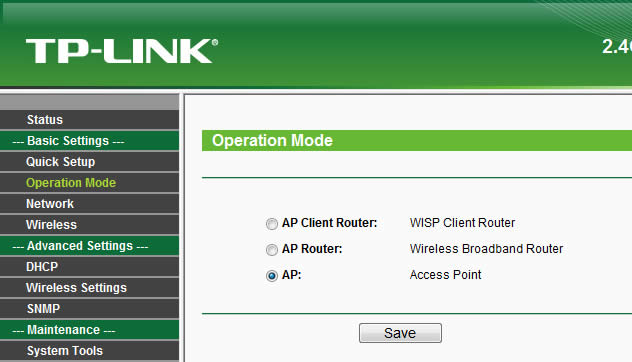
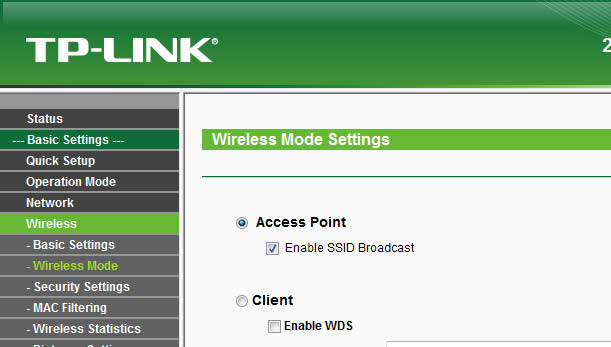
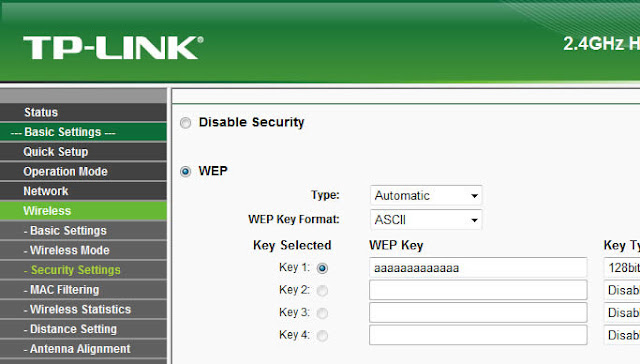
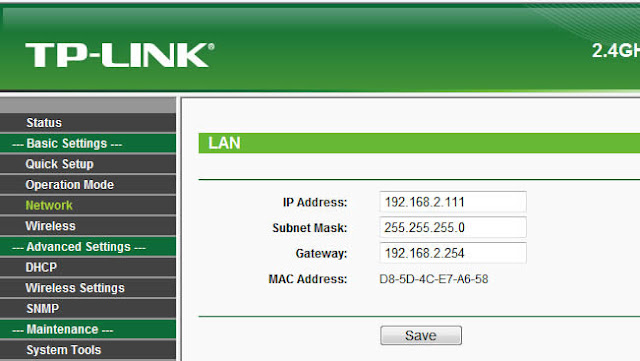
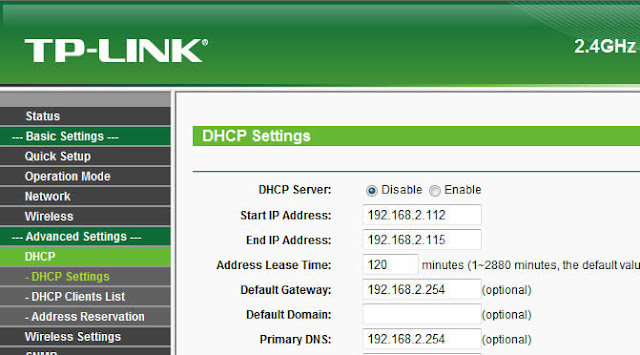
Sunday, October 10, 2010
Icam Iphone
You will need to download icamsource and have it running on your pc.
Now download icam from appstore for your Iphone.
In the icam options on the iphone use the same username and passwords as used in icamsource.
In the icamsource software under preferences you will see port range, my range was 12000 to 12005. I Port forwarded my modem with these settings.
Thats it, just works.
I am using logitech sphere usb webcam works great.
Slingplayer Iphone
Another fine product.
Before I started to use the media sling player, I was using mediaguide for vista, unfortunately this did not work with windows 7, so I decided to try this unit.
How to Install:
Download and run slingplayer for pc, then go to settings, setup assistant and enter a name for your slingbox user name and password.
Go to connect, then slingbox directory, add a new slingbox then enter a the slingbox id from underneath the slingbox. The Ip address and port number you need to forward is also under the slinbox properties information area.
Using my iPhone I downloaded slingplayer mobile, cost was approx $37.00.
Yes this just worked.
Before I started to use the media sling player, I was using mediaguide for vista, unfortunately this did not work with windows 7, so I decided to try this unit.
How to Install:
Download and run slingplayer for pc, then go to settings, setup assistant and enter a name for your slingbox user name and password.
Go to connect, then slingbox directory, add a new slingbox then enter a the slingbox id from underneath the slingbox. The Ip address and port number you need to forward is also under the slinbox properties information area.
Using my iPhone I downloaded slingplayer mobile, cost was approx $37.00.
Yes this just worked.
If the unit stops working for some reason, maybe after an update, then run slingplayer for pc, then go to settings, setup assistant, then setup Internet viewing, then click next and follow instructions.
If you don't know the modems user name and password just tick the box.
Click on your router or just tick my modem not listed. You will now see your slingbox settings ip address and port number etc, click change then next then apply and done.
Your up and going again.
Avtech Dvr Iphone
I am currently using this avtech 16 channel Dvr with avs.
The Avs allows for push notifications.
I configured my modem to allow for the port I decided to use thats it.
Downloaded EagleEyes-plus full version $5.99.
To configure EagleEyes press the + button key in your wan ip address (If you do not know your Ip Address go to :http://www.whatsmyip.org/).
Enter the address in the ip address then use a port number say 5005
user default is admin & password is admin.
What can I say it just works.
The Avs allows for push notifications.
I configured my modem to allow for the port I decided to use thats it.
Downloaded EagleEyes-plus full version $5.99.
To configure EagleEyes press the + button key in your wan ip address (If you do not know your Ip Address go to :http://www.whatsmyip.org/).
Enter the address in the ip address then use a port number say 5005
user default is admin & password is admin.
What can I say it just works.
Thursday, July 8, 2010
HA1500 Whise Electrostatic
These are an amazing set of speakers. I was introduced to these a few years ago by a friend of mine, who told me that he had a set of electrostatics that I would be excited to listen to. It took me a few years and finally I decided to go to their demonstration sound room in Glen Iris and have a listen to them. I was blown away from the word go. I was used to the (doof doof sound) that I had been listening to for years. The sound was crisp and clear and I could hear every instrument in the song and even the plucking of the strings in the guitar. These were amazing. I was so impressed i connected a second set up as quadraphonic sound. This is running through a pc running windows 7 media centre and music browser. Most electrostatics have a problem in that they need to be placed far away from a wall or the sound would bounce straight back to the speakers. These have a unique design which allows the sound from the rear of the electrostatics to be reflected out the sides. The most impressive feature is that this electrostatic has base. Their woofer Topology as they call it has Dual 8 inch in anti-vibration configuration. Specifications can be found at http://www.winovate.com/products_and_services/electrostatic_speakers.
Subscribe to:
Comments (Atom)





