I have used the Pre defined profiles so I didn't need to create a profile.
Next is to enable a schedule and add in some times.
Go to tools then, then Speed Limits, then Schedule and Settings
Scroll to the bottom
now under the words "# ---- Do not edit this line or any text above! ----"
paste this
enable=yes
daily pause_all from 06:00 to 07:49
daily resume_all from 07:50 to 17:59
daily pause_all from 18:00 to 00:30
daily resume_all from 00:31 to 05:59
then click OK
So in my case.
daily pause_all from 06:00 to 08:24 (pause all between 6.00am to 8.24am) kids can use their iPods in the morning.
daily resume_all from 08:25 to 17:59 (resume_all between 8.25am to 17.59pm) full speed while at work
daily pause_all from 18:00 to 12:30 (pause all between 18.00pm to 12.30am) pause all so that every can use Internet
daily resume_all from 12:30 to 05:59 (resume_all between 12.30am to 05.59am) full speed while sleep.
If for some reason you want to use vuze outside the schedule you will need to Clear Current Limits, then click ok
To enable the schedule again, I usually exit and restart Vuze.
You can alternatively install the new speed scheduler but I found the above works the best for me.
https://plugins.vuze.com/plugin_details.php?plugin=SpeedScheduler

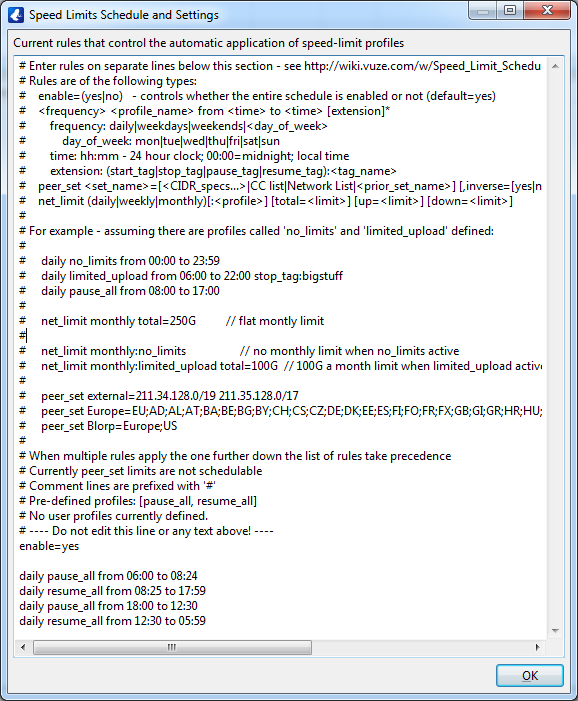

No comments:
Post a Comment