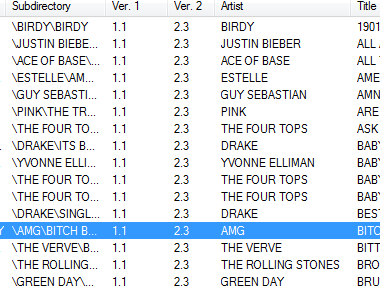I use Audacity
Download from : http://audacity.sourceforge.net/download/
Install then run Audacity
Open the directory with the Flac files you want to convert
Drag all the flac files over to Audacity and wait for it to process each one
Once complete go to Audacity and click on File then Export Multiple
Untick "Overwrite existing files" now choose the export location (must do this each time) press Export
Click OK for each file, it will then batch process them all
Once done and happy delete all the flac files in the directory
Go back to Audacity press File the close, this will close all the imported Flac files and reopen as new project.
Showing posts with label Audio Support. Show all posts
Showing posts with label Audio Support. Show all posts
Saturday, January 3, 2015
Monday, December 8, 2014
Beat Finder For Audacity Vamp Queen Mary Plugin
If you run into trouble with installing the beat plugin.
Audacity Installing (Queen Mary Plugin)
Scroll down to Queen Mary plugin set : http://isophonics.net/QMVampPlugins
https://code.soundsoftware.ac.uk/attachments/download/106/qm-vamp-plugins-1.7-win32.zip
I created folder called Vamp Plugins in C:\Program Files (x86)\Audacity\Vamp Plugins
Unzip plugin and copy qm-vamp-plugins.dll into the Vamp Plugins directory.
Now go to Start, right click on computer, then properties, then advanced, then environment variable
Under user click new variable name type VAMP_PATH
Under variable value type C:\Program Files (x86)\Audacity\Vamp Plugins, click ok, then ok again
Run Audacity under analyse you should now see Bar and Beat Tracker
Follow the video for how to use the vamp plugin
See video https://www.youtube.com/watch?v=A5WUM3CjJkU
Also see AllinOne Plugins for Audacity for additional plugins
Allhttp://www.freeaudacitytutorials.com/wp-content/uploads/2013/01/AudacityAllinOne.zip
Download, unzip, then copy contents to C:\Program Files (x86)\Audacity\Plug-Ins
Make sure you close Audacity first.
Friday, November 14, 2014
Christmas Light Controller Convert Mp3 To Wav
If you have Silicon Chip Christmas light controller you will need to convert your music from Mp3 to Wav.
I use Audacity : http://audacity.sourceforge.net/
Install and run Audacity
Drag your mp3 straight into Audacity
Click on File then Export Audio
Choose your destination and select WAV ( Microsoft) signed 16 Bit PCM
Then click save.
I use Audacity : http://audacity.sourceforge.net/
Install and run Audacity
Drag your mp3 straight into Audacity
Click on File then Export Audio
Choose your destination and select WAV ( Microsoft) signed 16 Bit PCM
Then click save.
Sunday, October 12, 2014
Raspberry Pi B+ With AirPlay / Shairport Audio Streaming
It was time to have a bit of fun and build an audio streaming device using a Raspberry Pi.
I had a pair of powered speakers lying around in the garage and thought it would be good idea if I could stream my music from my iPhone or from my music drive straight to the powered speakers.
Just to be clear I don't claim to be a Raspberry Pi expert in any shape or form.
After around 4 hours it was complete and worked first go.
LXPanel 0.5.10
I was able to stream music from iPhone Music player and Tuneshell Player, Plex player and StreamToMe.
Click the link below to download my Image file and save you hours of work
First of all you will need a couple of things
1: win32 Disk Imager : http://sourceforge.net/projects/win32diskimager/files/latest/download
2: A micro sd card and reader
3: My image file : https://drive.google.com/file/d/0BwjqRgkVKt1IX1pabExoMkRxNGM/view?usp=sharing
Install Win32 Disk Imager
If you already have a disk image file like My image file above, them scroll down to Write Disk Image.
Remove the micro SD card from your Raspberry Pi and insert it into a card reader.
Now insert the card reader into your computers USB socket
Now run Win32 Disk Imager
Choose a destination for your image file by clicking on the blue folder button, type an name for your file, in my example it was raspberrybackup.img, then press read.
Once finished you will receive a Read Successful message, press OK.
Write Disk Image
Insert a new micro SD card into the card reader and insert into your computers USB socket
Take note on the drive letter, in my case it was Device "D"
The correct drive letter should self populate, if not select your Micro SD Card
You don't want to format the wrong Drive
Click on the blue folder button and select the image file raspberrybackup.img, then press write.
To Test your Raspberry Pi Audio Streamer
Insert your newly programmed Micro SD card and your network cable into your Raspberry Pi
Connect the audio out to your Hi Fi system
Power up your Raspberry Pi via the Micro Usb lead ( I used a 5v Iphone charger)
Give it a minute or so to boot, then give it a try.
IPhone, swipe up and select AirPlay then select ShairPort raspberrypi then Done.
TuneShell App - Stream From your iPhone Music using the Tuneshell App, click on the Blue AirPlay
then ShairPort raspberrypi

Plex App - Stream From your network Music drive using Plex App, click on the Blue AirPlay then ShairPort raspberrypi

ServeToMe App - Stream From your network Music drive using the ServeToMe App, click on the Blue AirPlay
Wednesday, September 17, 2014
Convert Your Music From Stereo To AC3, DTS or 5.1 Audio
TFM Audio Tool : http://members.home.nl/thefilmmachine/
Select the Output folder
Tick the Upmix the audio to 5.1 channels
Quick and easy conversion tool
Simply install then run
Press the add media button or drag and drop.
Select the Output folder
Tick the Upmix the audio to 5.1 channels
Wednesday, July 2, 2014
Disable Winamp On Startup
You want to remove that Winamp agent icon in system tray annoying right.
Run Winamp,Click Options, scroll down click on Preferences, scroll down to General Preferences, then File types, untick Enable Winamp Agent.
Run Winamp,Click Options, scroll down click on Preferences, scroll down to General Preferences, then File types, untick Enable Winamp Agent.
Thursday, November 7, 2013
Split Join MP4 Videos
I needed to Split 10 seconds worth of each arcade rom.mp4 video and join then all together into 1 mp4 file again.
I used Yamb 1.6 : http://www.videohelp.com/download/Yamb-1.6.exe
or http://kurtnoise.free.fr/Yamb/ for the latest version
I used Yamb 1.6 : http://www.videohelp.com/download/Yamb-1.6.exe
or http://kurtnoise.free.fr/Yamb/ for the latest version
Friday, September 20, 2013
Bluetooth Controller Not Controlling Music IOS7
After the installation of IOS7 I was unable to control music on my iPhone from car Bluetooth controller properly.
If I was to choose a song manually it would play a song, but no matter how many times I disconnected and connected the controller it would still not respond to up/down next track controls.
Fix - Go to Settings, General, Reset, then Rest All Settings - BE AWARE THIS WILL RESET YOUR WIFI PASSWORDS.
All Bluetooth audio controls worked again
If I was to choose a song manually it would play a song, but no matter how many times I disconnected and connected the controller it would still not respond to up/down next track controls.
Fix - Go to Settings, General, Reset, then Rest All Settings - BE AWARE THIS WILL RESET YOUR WIFI PASSWORDS.
All Bluetooth audio controls worked again
Sunday, June 30, 2013
What Id3 Tag Version Is Embedded In My Music
http://download.softpedia.ro/dl/d8f81c85b3b40505d2c1d795c96517c3/51cfe0af/100073583/software/MULTIMEDIA/AUDIO/ID3-TagIT-Setup33.exe
Run Id3-TagIT
On the left hand Folders column choose the directory with all your music.
You will notice that when you select a folder not much happens, click on options then sub directories and make sure it is selected or press alt and F9 to enable.
Now re choose the main music directory, this will scan all folder and sub folder and bring up all the id3 tag information including id3 tag version embedded.
In my example you will see all music is embedded with version 1.1 and version 2.3
Run Id3-TagIT
On the left hand Folders column choose the directory with all your music.
You will notice that when you select a folder not much happens, click on options then sub directories and make sure it is selected or press alt and F9 to enable.
Now re choose the main music directory, this will scan all folder and sub folder and bring up all the id3 tag information including id3 tag version embedded.
In my example you will see all music is embedded with version 1.1 and version 2.3
Thursday, May 30, 2013
Friday, May 24, 2013
Keyboard With Sound Triggers
Allows you to map sounds with a usb QWERTY keyboard.
Simply drag and drop a wave file to the desired key.
You can fade in and out, pitch, loop, adjust volume and prioritize the sounds.
Works with windows or mac : http://soundplant.org/
http://www.youtube.com/watch?v=QdLCQ0mz33M
Simply drag and drop a wave file to the desired key.
You can fade in and out, pitch, loop, adjust volume and prioritize the sounds.
Works with windows or mac : http://soundplant.org/
http://www.youtube.com/watch?v=QdLCQ0mz33M
Saturday, January 12, 2013
Wednesday, January 2, 2013
Batch Change Album Artist Name Same As Artist Name
I use Tag and Rename 3.5.7 And Mp3tag v2.48
In tag and rename go to view then make sure folder is ticked, under folders on the left hand side choose the music directory with the files you want to change, click on edit, then select all, click on the centre column (Multi File Tag Editor), then the button (Edit All Supported Tag Fields), then the middle column (Additional), tick Album Artist remove any content in this field, press save then ok
This will remove all album artist tag information from all songs. (don't worry we will put them all back including the ones that were missing).
In Mp3tag go to file then Change Directory, choose the location of the music you want to change.
When this imports all the music you should see all the Album Artist and Artist fields will automatically fill themselves.
If you don't see the column right click on one of the columns and press customize, add missing columns.
Go to Edit, then select all, then File Save tag
In tag and rename go to view then make sure folder is ticked, under folders on the left hand side choose the music directory with the files you want to change, click on edit, then select all, click on the centre column (Multi File Tag Editor), then the button (Edit All Supported Tag Fields), then the middle column (Additional), tick Album Artist remove any content in this field, press save then ok
This will remove all album artist tag information from all songs. (don't worry we will put them all back including the ones that were missing).
In Mp3tag go to file then Change Directory, choose the location of the music you want to change.
When this imports all the music you should see all the Album Artist and Artist fields will automatically fill themselves.
If you don't see the column right click on one of the columns and press customize, add missing columns.
Go to Edit, then select all, then File Save tag
Thursday, December 27, 2012
Thursday, June 28, 2012
Does My Media Have Drm Protection
The easiest way is to add Protected column to your windows explorer.
To do this, go to where your media resides.
In the top right in search enter say wma
This will bring up all songs with the extension wma
Now right click on one of the columns, on mine I have Name, #, Title, Contributing Artist and Album.
Right click on one say Album, a context menu will appear, click on more, then scroll down to Protected.
The songs will either say yes or no
To do this, go to where your media resides.
In the top right in search enter say wma
This will bring up all songs with the extension wma
Now right click on one of the columns, on mine I have Name, #, Title, Contributing Artist and Album.
Right click on one say Album, a context menu will appear, click on more, then scroll down to Protected.
The songs will either say yes or no
DRM video test file : http://www.haihaisoft.com/download/Media-DRM-EN-sample_P.wmv
Protect your content : http://www.media-drm.com/Demo1.aspx
Another way is to right click on the file, then properties, then Details column, then scroll to protected.
You can also use MediaInfo : https://mediaarea.net/en/MediaInfo
Install once finished find a media file, right click on the file and select MediaInfo.
Thursday, September 1, 2011
Change Album Artist Name Same As Artist Name
Open Mp3tag - I'm using V2.48
Press the icon Change Directory
Choose the directory where the Album situated
On the left hand side change Album artist field to the name of the artist
Press edit then select all files
Press the save icon on the left
Done
Press the icon Change Directory
Choose the directory where the Album situated
On the left hand side change Album artist field to the name of the artist
Press edit then select all files
Press the save icon on the left
Done
Friday, July 8, 2011
Test Your Mp3's
Mp3 checker : http://www.free-codecs.com/MP3_Checker_download.htm
Click on Scan Folder
Choose your MP3 music folder to be scanned, click OK
Click on Scan Files
Also try Checkmate MP3: http://checkmate.gissen.nl/
To fix or Repair broken mp3's :
http://sourceforge.net/projects/audacity/
http://www.helium-music-manager.com
http://sourceforge.net/projects/mp3diags/?source=typ_redirect
http://www.softpedia.com/progDownload/MP3RepairTool-Download-5181.html
http://www.shivi.de/MP3Test-EN.html
Click on Scan Folder
Choose your MP3 music folder to be scanned, click OK
Click on Scan Files
Also try Checkmate MP3: http://checkmate.gissen.nl/
To fix or Repair broken mp3's :
http://sourceforge.net/projects/audacity/
http://www.helium-music-manager.com
http://sourceforge.net/projects/mp3diags/?source=typ_redirect
http://www.softpedia.com/progDownload/MP3RepairTool-Download-5181.html
http://www.shivi.de/MP3Test-EN.html
Tuesday, May 31, 2011
Mp3's Tag Information Is Not Showing In Windows Explorer
I noticed that some of my mp3' did not show tag information in windows explorer.
I opened them up in Mp3tag and Tag And Rename and the music details show fine.
I thought it may have had certain tag information missing but it was not the case.
It seems that the files were indeed corrupt even though I could play them.
I used a program called mp3val-frontend, downloaded from : http://mp3val.sourceforge.net/
Drag the files in question into the program, then click on action scan all.
After the scan you should see some files labelled problem
All mp3's should be repaired and when viewed in windows explorer, all information should now be seen.
Sunday, May 29, 2011
Media Player 12 Deletes Library
Your Media Player 12 updates the library and when finished it starts to delete the library to zero.
This all started when I found that the folder.jpg files were changed to 200 x 200.
See : http://lozaelec.blogspot.com/2011/04/window-media-player-changed-images-to.html
This registry fix worked to stop the folder.jpg files being changed.
I then deleted all music.
From a back up drive, I copied all the music back with the correct folder.jpg 300 x 300 size.
When I ran media player its started to update the music, then after a while it deleted all the music.
The graphics of Media Player went white and then it locked up.
I tried to delete the .wmdb files in the media player folder so that it can recreate new .wmdb files, but it deleted the files.
After many days of fault finding and a phone call to Microsoft who wouldn't help because I had a copy of an Oem key. As an Installer of many PCs, I had to contact my supplier to get them to ring Microsoft for help.
Great help
Anyway, I decided to copy a few artists at a time, it worked.
So I searched the net for "Media Player Library Won’t Let You Add Files"
I found this : http://msgroups.net/microsoft.public.windowsmedia.player/WMP12-Bug-with-Large-Libraries-confirmed-and-reproducable
and
http://forum.wegotserved.com/index.php/topic/12577-wmp12-whs-pp3-mce-45k-songs-empty-library/
If I copied more than 32750 files this would reverse the library back to zero
The trick was to delete the whole collection and this time only add up to 30,000 files.
To do this I would highlight some of the artists and then go to properties.
If under 30,000 files, I would copy this to the managed library folder.
In media player the music library should now soon start to update the library
Once all the files have copied wait for media player to finish updating the music
When done close media player.
Open media player, keep your eye on the bottom right hand side you will soon see update complete
Now Copy and paste the next lot of music under 32750 files.
Media player will start to update the files as it is copying, wait for media player to finish updating the music
Then close it again, the restart again, keep doing this process until all music is copied.
Worked for me, after 2 weeks of fault finding its finally done.
This all started when I found that the folder.jpg files were changed to 200 x 200.
See : http://lozaelec.blogspot.com/2011/04/window-media-player-changed-images-to.html
This registry fix worked to stop the folder.jpg files being changed.
I then deleted all music.
From a back up drive, I copied all the music back with the correct folder.jpg 300 x 300 size.
When I ran media player its started to update the music, then after a while it deleted all the music.
The graphics of Media Player went white and then it locked up.
I tried to delete the .wmdb files in the media player folder so that it can recreate new .wmdb files, but it deleted the files.
After many days of fault finding and a phone call to Microsoft who wouldn't help because I had a copy of an Oem key. As an Installer of many PCs, I had to contact my supplier to get them to ring Microsoft for help.
Great help
Anyway, I decided to copy a few artists at a time, it worked.
So I searched the net for "Media Player Library Won’t Let You Add Files"
I found this : http://msgroups.net/microsoft.public.windowsmedia.player/WMP12-Bug-with-Large-Libraries-confirmed-and-reproducable
and
http://forum.wegotserved.com/index.php/topic/12577-wmp12-whs-pp3-mce-45k-songs-empty-library/
If I copied more than 32750 files this would reverse the library back to zero
The trick was to delete the whole collection and this time only add up to 30,000 files.
To do this I would highlight some of the artists and then go to properties.
If under 30,000 files, I would copy this to the managed library folder.
In media player the music library should now soon start to update the library
Once all the files have copied wait for media player to finish updating the music
When done close media player.
Open media player, keep your eye on the bottom right hand side you will soon see update complete
Now Copy and paste the next lot of music under 32750 files.
Media player will start to update the files as it is copying, wait for media player to finish updating the music
Then close it again, the restart again, keep doing this process until all music is copied.
Worked for me, after 2 weeks of fault finding its finally done.
Sunday, May 22, 2011
Media Player 12 Will Not Update Library
Windows 7 ultimate
I deleted all me songs due to errors with media player 12 changing my folder.jpg picture sizes
When I ran media player it started to delete the library as expected.
I then placed 1artist and album in the folder and ran media player again, it locked up, would not do anything.
I went to file then manage libraries deleted the old library then added it again, then went to apply media changes still nothing.
I started again copying back over from backup while I was out for the day
When I got back this is what I did.
1) Closed media player
2) Went to Control Panel, Administrative Tools, Services then scrolled down to Windows Media Player Network Sharing Service and pressed stop.
3) Make your way to C:\Users\User\Local Settings\Application Data\Microsoft\Media Player
The easiest way is Go to Start, All Programs, Accessories then Run
A textbox will come up enter %userprofile%\Local Settings\Application Data\Microsoft\Media Player
press enter
4) The media player folder has A few .wmdb files, delete these.
I deleted everything including album cashe, this took while.
5) I then ran media player
6) It started indexing my music
If not, check to see that you have selected your managed library directory.
Go to file manage libraries, then music, and make sure your music folder is shown.
It worked for me hope it worked for you
I deleted all me songs due to errors with media player 12 changing my folder.jpg picture sizes
When I ran media player it started to delete the library as expected.
I then placed 1artist and album in the folder and ran media player again, it locked up, would not do anything.
I went to file then manage libraries deleted the old library then added it again, then went to apply media changes still nothing.
I started again copying back over from backup while I was out for the day
When I got back this is what I did.
1) Closed media player
2) Went to Control Panel, Administrative Tools, Services then scrolled down to Windows Media Player Network Sharing Service and pressed stop.
3) Make your way to C:\Users\User\Local Settings\Application Data\Microsoft\Media Player
The easiest way is Go to Start, All Programs, Accessories then Run
A textbox will come up enter %userprofile%\Local Settings\Application Data\Microsoft\Media Player
press enter
4) The media player folder has A few .wmdb files, delete these.
I deleted everything including album cashe, this took while.
5) I then ran media player
6) It started indexing my music
If not, check to see that you have selected your managed library directory.
Go to file manage libraries, then music, and make sure your music folder is shown.
It worked for me hope it worked for you
Subscribe to:
Posts (Atom)