To add an AdSense account to your Blogger blog, follow these steps:
Sign in to your Blogger account.
Click on the "Earnings" tab on the left hand side
Click on the "Create AdSense Account" button.
Follow the prompts to sign in to your AdSense account (or create a new one if you don't already have one).
After you have signed in to your AdSense account, you will be taken to a page where you can configure your ad settings. Choose the ad formats and placements that you want to use, and then click the "Save" button.
You should now see your AdSense ads on your blog. It may take a few hours for the ads to start showing up, so be patient.
https://www.google.com/adsense/
Click "Get code" then Click "Copy Code Snippet"
Make your way to Theme then Click Customize then Edit HTML
We need to paste the code in between the <head> and </head> on your site (use your code as above)
Click anywhere on the HTML code then press CTRL and F
Search will appear in the top left type </head> no paste the code above </head>




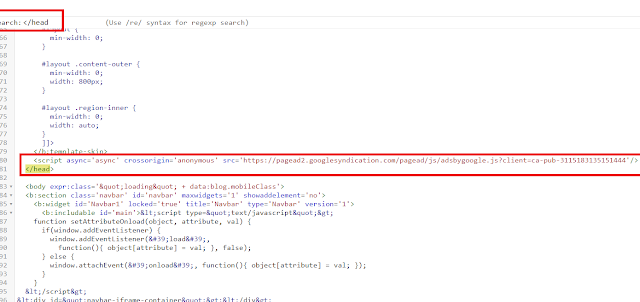
No comments:
Post a Comment