You have tried everything, updated drivers, remove driver and rebooted, bios update etc, but you can't get rid of the exclamation mark on Generic Superspeed USB Hub
The usb port just doesnt work porperly or stops after it starts up the device.
Something has caused the usb port to limit the USB hub and turning off the pc doesnt help.
You need to remove the power from the motherboard and the way to do this is to turn off the power at the powerpoint then turn back on, see steps below if needed.
Shutting down the pc then back on does not remove the power from the motherboard.
1) Shutdown the pc
2) Turn the power off on the power switch on the back of the power supply and remove the mains lead
3) Hold down the PC power button for 15 seconds (there is no power but this will remove any residual power from the power supply.
4)Plug the mains lead back in and turn on the power switch on the back of the power supply, then press the pc power button on computer



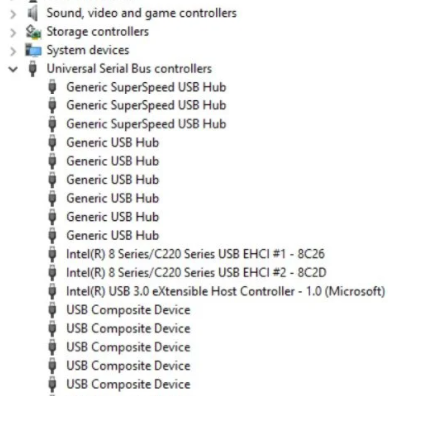
No comments:
Post a Comment