Fix: Used the latest version of Video Viewer 0.2.1.6, all Footage saved fine to the default directory : C:\tempvideo
If you want to change the default directory which may have been my original problem of not having permission to save the file, click on the three dots then select new location
Official Avtech wesite : https://www.avtech.com.tw/Software.aspx?T=5
To convert this AVC file to AVI download this working VideoPlayer : https://lozaelec.blogspot.com/2018/11/avtech-videopayer-does-not-run.html
Run the player, Select the AVC file then click AVI
To convert to any other format besides avi I use MyFFVideoConverter which works a treat or DivX Converter 10
https://sourceforge.net/projects/myffvideoconver/
http://www.divx.com/en/software/converter/features: It takes a while to analyse the file and it may download a codec update but it will convert Avtech AVC files




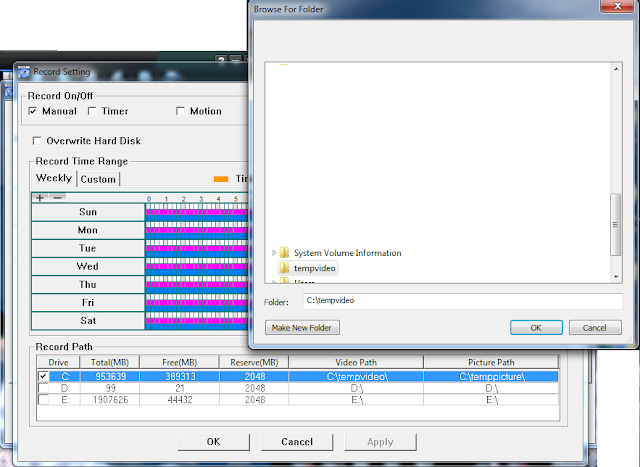


No comments:
Post a Comment