Verbose messages once enable will display startup and shutdown processes as they happen, this will show you what is happening in the background allowing for easier diagnostics.
Windows 7
Type regedit in the search double click on regedit.exe
In the right pane double click on VerboseStatus and change the value from 0 to 1
If you don't see VerboseStatus in the right pane just right click on a blank bit of the screen and create a new DWORD 32-bit.



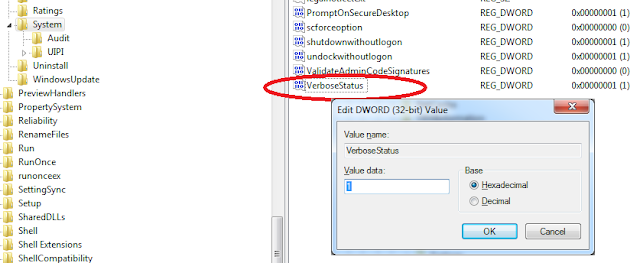




No comments:
Post a Comment