Quick fix
Movie rotator : http://movierotator.com saves as mp4
The Mov thumbnail image in Windows would display rotated and if played in Media player would play sideways.
Movie rotator : http://movierotator.com saves as mp4
The Mov thumbnail image in Windows would display rotated and if played in Media player would play sideways.
I assumed it would be all sorted by now many years later but unfortunately not.
The Mov videos I had were as far back as the iPhone 3GS (2009/10), and it was time to sort through around 400 videos.
All will need to be rotated 90 degrees.
I found that VLC, and QuickTime would play a lot of the videos correctly but Media player did not.
I found that VLC, and QuickTime would play a lot of the videos correctly but Media player did not.
Depending on how you hold the camera while recording would change the outcome of the thumbnail preview and playback.
Holding the camera Vertically (Home Button Down) the picture in windows would display to Left.
Holding the camera Upside Down (Home Button Up) the picture in windows would display to Right.
Holding the camera Correctly (Home Button Right) the picture in windows would display Correctly.
Holding the camera To Left (Home Button Left) the picture in windows would display it Upside Down.
Higher Quality Image : https://www.dropbox.com/s/9smhj2we9362sb4/Video%20Photo%20rotation%20Iphone.png?dl=0
When recording videos on an iPhone it is best to make sure the Volume buttons are facing down.
What a pain, as you know cameras have always taken photos with your pointer finger, what bright spark said change it to your Left thumb.
I decided to purchase Quicklime Pro as it said it world be able to rotate the video.
This did not work because when you open the MOV files with QuickTime it would automatically fix the video so therefore there was nothing to rotate.
If you tried to rotate the video it would save it rotated.
After two months of support Apple QuickTime told me that there is no problem with QuickTime Pro and it was a Microsoft Windows issue.
If QuickTime pro for windows doesn't work then why sell it for windows.
Converting these usually looses some quality so keeping the videos as MOV with QuickTime was what I thought to be my best option.
I made an appointment to speak to Microsoft, they logged into my Computer found that my media player library was corrupt causing the thumbnail cashe to display a rotated video image, but when they played a video it still was rotated in media player.
Troubleshoot library
Close Media Player
Make your way to control Panel, then Troubleshooting , Then View all, Then click on Windows Media Player Library
Then Next
Apply Fix
As you can see the library is corrupt, press close
Go to Start the type : services.msc
Click on services.msc
Right click on Windows Media Player network Sharing Center and click Stop
Make your way to C:\Users\Loza\AppData\Local\Microsoft\Media Player
Replace Loza with your username
Delete the Media Player folder
Click on Media Player
This will rebuild the library
Click Start, then type troubleshooting, click on troubleshooting then click view all
Double click on Windows Media Player Library
If you still get Media library is corrupt, then continue.
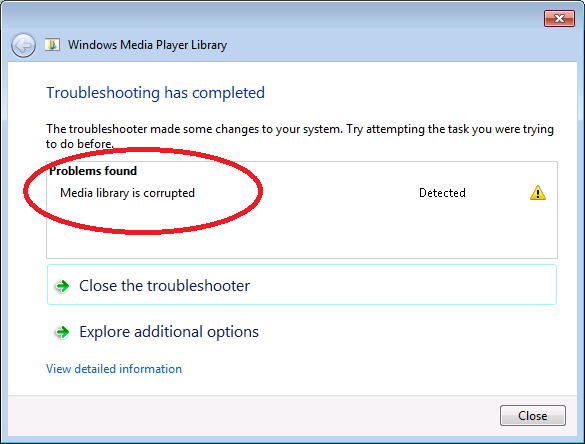
Uninstall Windows Media Player
Go to Start, then in search type Windows features
Click on Turn Windows features On or Off.
Scroll down and untick Media features, then reboot the computer
Reinstalling Windows Media Player
Go to Start, then in search type Windows features
Click on Turn Windows features On or Off.
Scroll down and tick Media features, then click OK
Try troubleshooting again, if you still have issues.
http://diagnostics.support.microsoft.com/diagprov/provision/MicrosoftFixit.WinMediaPlayer.RNP.Run.exe?_tenant=mats&diagid=WinMediaPlayer&entrypointid=RNP&_ext=.exe
This does not happen in windows 8.1 all video play fine in Windows media Player
Here is a good explanation : http://keyj.emphy.de/exif-orientation-rant/
Tools i used
Exiftoolgui : http://u88.n24.queensu.ca/exiftool/forum/index.php?topic=2750.0
Make sure you enable "Show Composite Tags in view ALL" in the Options tab.
There seems to be a lot of discussion about this over the years here are a few.
http://answers.microsoft.com/en-us/windows/forum/windows_7-pictures/my-iphone-mov-files-play-sideways-in-media-player/4419e884-0c35-493b-8399-4b0db1d77162?page=2
Tools i used
Exiftoolgui : http://u88.n24.queensu.ca/exiftool/forum/index.php?topic=2750.0
Make sure you enable "Show Composite Tags in view ALL" in the Options tab.
There seems to be a lot of discussion about this over the years here are a few.
http://answers.microsoft.com/en-us/windows/forum/windows_7-pictures/my-iphone-mov-files-play-sideways-in-media-player/4419e884-0c35-493b-8399-4b0db1d77162?page=2
https://www.avforums.com/threads/rotate-a-quicktime-mov-file.59954/
http://superuser.com/questions/564233/iphone-recorded-videos-getting-rotated-on-windows-systems
http://keyj.emphy.de/exif-orientation-rant/
http://answers.microsoft.com/en-us/windows/forum/windows_7-pictures/my-iphone-mov-files-play-sideways-in-media-player/4419e884-0c35-493b-8399-4b0db1d77162
http://video.stackexchange.com/questions/15390/best-way-to-batch-rotate-3000-h-264-videos
https://discussions.apple.com/thread/3311176?start=0&tstart=0
https://discussions.apple.com/thread/3501039?start=0&tstart=0
https://www.avforums.com/threads/rotate-a-quicktime-mov-file.59954/
http://superuser.com/questions/570999/an-mov-video-that-is-upside-down-in-windows-appears-right-side-up-in-osx
https://dawsonweb.wordpress.com/2013/05/18/irotate-a-useful-tool-to-rotate-your-iphone-video/
http://www.howtogeek.com/howto/14751/rotate-a-video-90-degrees-with-vlc-or-windows-live-movie-maker/








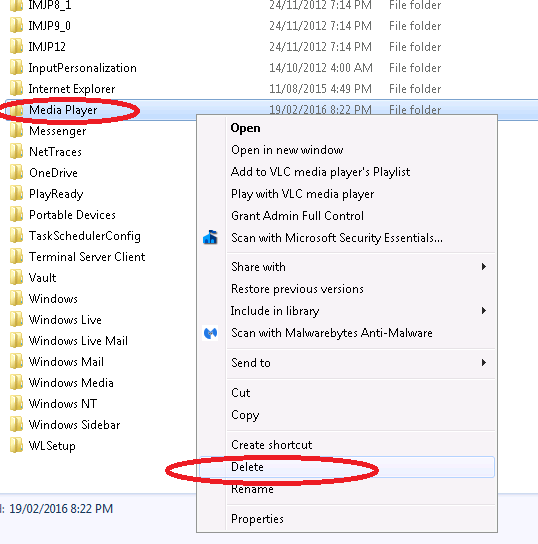



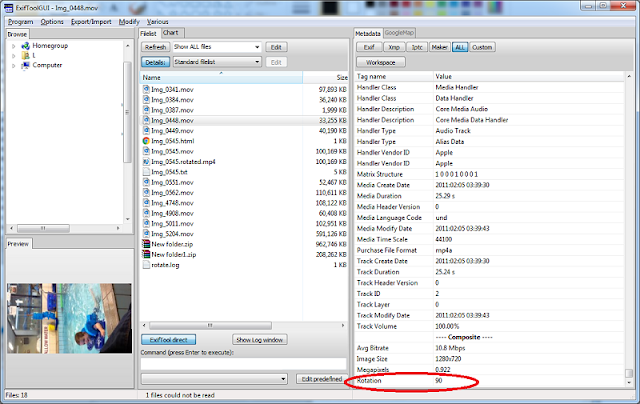



No comments:
Post a Comment