It might be just me but I typed in the URL after clicking on the + (add sign) then clicked done.
How to Add
Click on the + at the bottom of the app, then enter the RSS URL then Click Go at the bottom right not Done.
To add say netflix rss feed, you would do Google search for "netflix rss" results show
RSS Feeds - Netflix DVD
Click the link
Under Top 100 it gives you the URL for the Netfilix RSS feed, enter http://dvd.netflix.com/Top100RSS into the xFeed app then press GO, then Save, then Done.




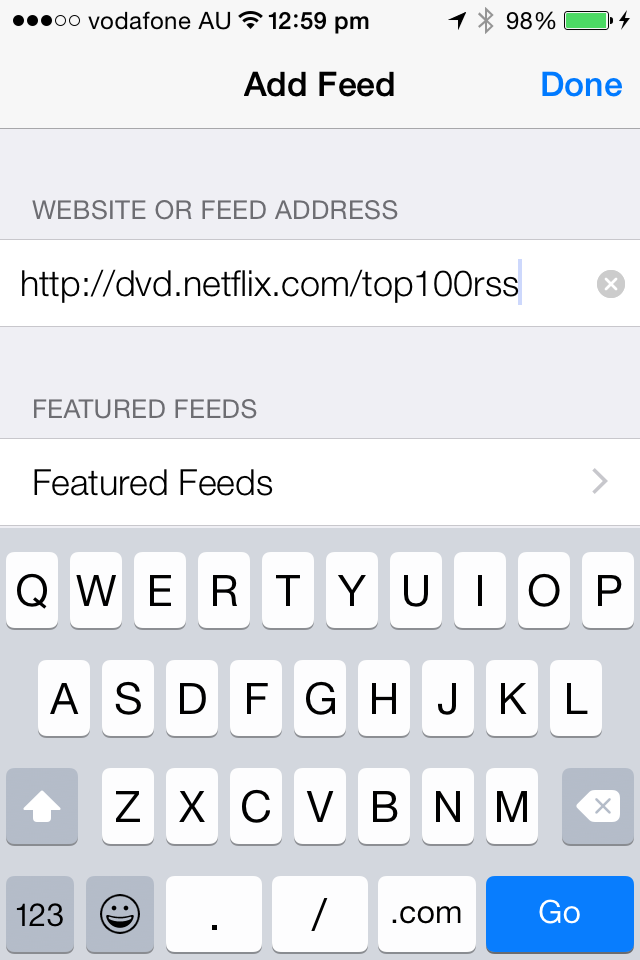
No comments:
Post a Comment