I received this error
It will not enable logging if port 80 is used by another program
To find what is using port 80
Go to Start then type run, right click on cmd and run as administrator
type netstat -aon | findstr 80
You will see in my example port 80 is used by PID (Process Identifier) 5208
Now press Control Alt and Delete and choose Windows Task Manager
Scroll down to PID 5208 you will see that Skype is the program using port 80
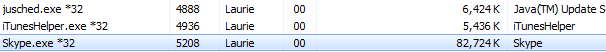
I quit out of Skype and now Mirage allows me to enable website Blocked logging.



No comments:
Post a Comment