Once installed go to File then Add Folder
Select The folder with the photos you need to sort, click OK
Click Play, this will start to find duplicate pictures.
Its now a matter of clicking on all the doubles.
This will select the photo and mark it as Marked
Great alternative : Awesome Duplicate finder
https://awesome-duplicate-photo-finder.en.softonic.com/

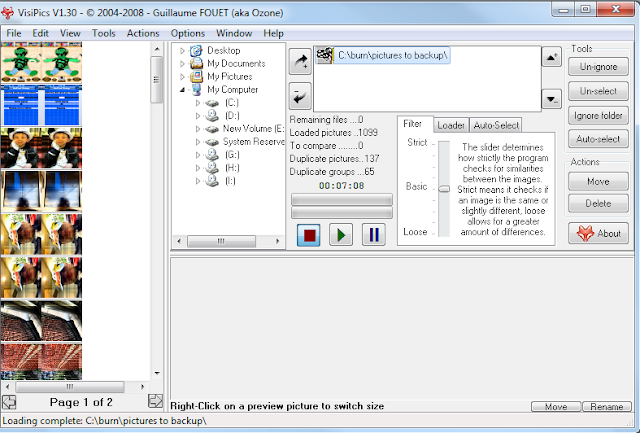

No comments:
Post a Comment