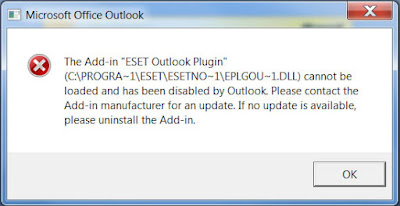
64bit error message
1)Right click on Microsoft Outlook and run as administrator, if run as administrator is not there right click on Microsoft outlook and click on properties, choose the comparability table and tick run as administrator.
2)Click ok
1)Right click on Microsoft Outlook and run as administrator, if run as administrator is not there right click on Microsoft outlook and click on properties, choose the comparability table and tick run as administrator.
2)Click ok
3)Run Outlook, Click yes to UAC
3)In Outlook go to Tools, Then Trust Centre, Then Addins, Highlight the outlook addin, Down the bottom you will see manage, change from Coms addin to Exchange client extensions, Click on Go,
4)Untick Eset Outlook Plugin
Exit Microsoft Outlook
5)Re-start Microsoft Outlook, Error should be gone.
6)Don't forget to right click on Microsoft outlook and remove the tick from run as administrator





3 comments:
Thanks a lot for this post. I tried so many things from different blog posts but it didn't work. But this is perfect.
Thank you, indeed.
7 years later, this post still saved me a headache.
Thank you so much!
Post a Comment