You will need to go into your modem and forward port number 9969.
In my modem I set the port forward in the firewall settings and the virtual server settings.(see pictures below)
This will allow port 9969 through your modem then the virtual server will route it to the PC running the servetome server.
Firewall - Packet Filter
Virtual Server - Port Forwarding
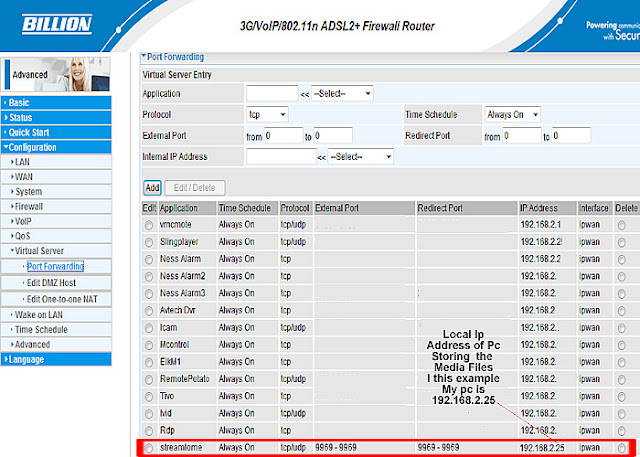
Once the server program is installed and port 9969 is port forwarded in you modem then you need to setup the server.
This has changed since the last blog i did on this.
The easiest way is to follow my examples below then click on run server tests on the External Tab.
The user is the Pc's username and password hosting the servetome server program
On you IPhone go to the Apps Store and download "Streamtome" : http://itunes.apple.com/app/streamtome/id325327899?ls=1&mt=8
In the wan Ip address enter your Wan Ip Address (if you are unsure how to find this go to: http://lozaelec.blogspot.com.au/2011/07/what-is-my-wan-ip-address.html
then in the port number enter 9969 then click done.
All should just work - you can now stream your audio and movies files anywhere






No comments:
Post a Comment