Want emoji on your Iphone (your phone does not need to be jailbroken).
Open App Store on the Iphone
Download SPELL NUMBER
Click on the app
To add emoji to the keyboard you need to enter a number, enter 91929394.59 then exit the app.
Turn the phone on then off.
Go to settings, then general, then keyboard, the international keyboards
Add new keyboard,then scroll to emojiNow Open messages
Write a new message, when you are ready to type a message using keyboard, choose the Globe symbol to add your emotions to your text.



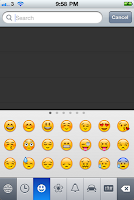
No comments:
Post a Comment