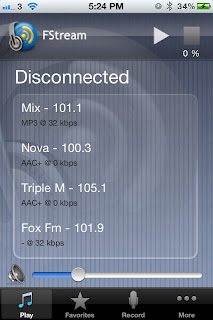Want To Know What That File Is Running On Your PC
AAWService.exe - Ad-Aware Service Application
| AAWTray.exe - Ad-Aware Tray Application |
| AOM.exe - Adobe AppleMobileDeviceService.exe - Apple Mobile Device Service armsvc.exe - Adobe Acrobat Update Service |
| avgtray.exe - AVG avgnsx.exe - AVG Online Shield Service avgrsx.exe - AVG Resident Shield Service avgwdsvc.exe - AVG Watchdog Service AVGIDSAgent.exe - AVG Identity Protection Service avgcsrvx.exe - AVG Scanning Core Module - Server Part |
| BackUp.exe - Cezo BackUpTime |
| BGUI.exe - Tend Micro Browser Guard distnoted - Apple Application Support |
| dwn.exe - desktop Windows Manager |
| FlashUtil11e_ActiveX.exe - Adobe® Flash® Player |
| GrooveMonitor.exe - Microsoft Office iPodService.exe - iPodService Module - Itunes lsass.exe - Microsoft - Local Security Authority Process lsm.exe - Microsoft - Local Session Manager Service |
| ItunesHelper.exe - Itunes Jasmio.MediaCenter.Service.exe - MediaCentre Plugin - Heatwave |
| jusched.exe - Java Update |
| LMabcoms.exe - Lexmark |
| LWEMon.exe - Logitech Event Monitor |
| LWS.exe - Logitech Webcam mcShoutCastECommerceService.exe - MediaCentre Plugin - Shoutcast mDNSResponder.exe - Apple - Bonjour Service |
| MediaBrowserService.exe - MediaBrowser windows media centre plugin MsMpEng.exe - Microsoft Security Client - Antimalware |
| msgrdvmn.exe - Windows Live Device Manager |
| msseces.exe - Microsoft Security Client |
| msseces.exe - Microsoft Security Client User Interface NisSrv.exe - Microsoft Network Inspection System |
| Nusb3mon.exe - usb 3 Monitor nvvsvc.exe - NVIDIA Driver Helper Service nvSCPAPISvr.exe - NVIDIA Corporation 3D Vision API Server nvxdsync.exe - NVIDIA Corporation Display - Experience Driver ppauxsrv.exe - Trend Micro Encryption for Email |
| PureSyncTray.exe - PureSync ppSrv.exe - Trend Micro Encryption for Email |
| RtHDVCpl.exe - Realtek HD Audio Manager |
| RUBottedGUI.exe - Trend Micro RUBotted tool SASCore.exe - SUPERAntiSpyware -Core Service SearchFilterHost.exe - Microsoft Windows Search Filter Host SearchIndexer.exe - Microsoft Windows Search Indexer SearchProtocolHost.exe - Microsoft Windows Search Protocol Host SDWinSec.exe - Spybot - Search & Destroy -Security Center integration services.exe - Microsoft - Services and Controller app ShoutCastLauraFMService.exe - Windows MediCentre Plugin - Shoutcast ShoutCastProxyService.exe - Windows MediCentre Plugin - ShoutCast |
| Sidebar.exe - Windows Desktop Gadets SlingAgentService.exe - Sling Media SlingAgent spoolsv.exe - Microsoft Spooler SubSystem App sqlservr.exe - Microsoft - SQL Server Windows NT sqlwriter.exe - Microsoft - SQL Server VSS Writer |
| SUPERANTISPYWARE.exe - SUPERAntispyware svchost.exe - Host Process for Windows Services |
| taskhost.exe - Host Process for Windows Tasks |
| taskmgr.exe - Windows Task Manager |
| TeaTimer.exe - System settings Protector Spybot |
| TiVoNotify.exe - TiVo Notify Service Process |
| TiVoServer.exe - TiVo Server Service Process |
| TiVoTransfer.exe - TiVo Transfer Service |
| tmiegsrv.exe - Trend Micro Browser Guard TmecSrv.exe - Trend Micro - Encryption for Email |
| TPG LeechOmeter.exe - Tpg Internet Usage Meter UMVPFSrv.exe - Logitech UMVPF Service Webcam Software unsecapp.exe - Microsoft - WMI client application |
| wmdc.exe - Windows Mobile Device Centre wininit.exe - Windows Start-Up Application winlogon.exe - Windows Logon Application WLIDSVC.EXE - Microsoft® Windows Live ID Service WLIDSVCM.EXE - Microsoft® Windows Live ID Service Monitor WmiPrvSE.exe - Microsoft - WMI Provider Host wmpnetwk.exe - Windows Media Player Network Sharing Service Found a great list here A - Z : http://www.bleepingcomputer.com/startups/Cat-F.html |