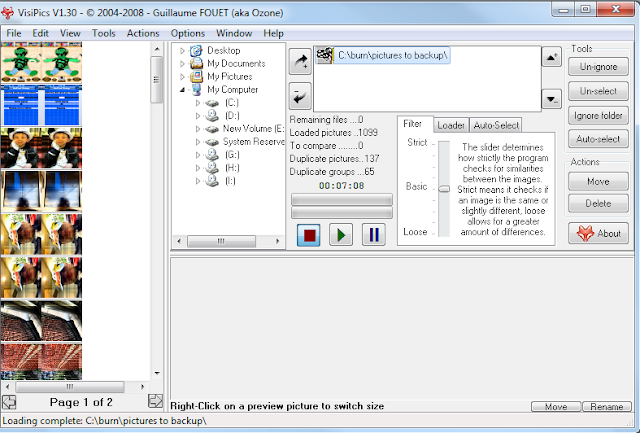https://cooltext.com/
Choose a logo style
Type in the Logo Name
Click on the Logo, Shadow and Image to adjust the color, shadow and size of the Logo.
Once complete, click on the Composite Tab, then click Create Logo.
Then click the Download button to download your logo.png
Showing posts with label Graphics. Show all posts
Showing posts with label Graphics. Show all posts
Sunday, April 2, 2017
Friday, April 3, 2015
PNG To DXF Import To Cadworks
If your picture is a JPG, open paint and save as PNG
Enter DXF as the output format, then click Upload
Output formats to choose from
svg - Scalable Vector Graphics
eps - Encapsulated PostScriptai - Adobe Illustrator
dxf - DXF format (without splines)
p2e - pstoedit frontend format
sk - Sketch
fig - XFIG 3.2
emf - Enhanced Metafile format
mif - Frame Maker MIF format
er - Elastic Reality Shape file
epd - EPD format
pdf - PDF format
cgm - Computer Graphics Metafile
dr2d_IFF - DR2D? format
Click "Retrieve the DXF output which you generated".
This will download your DXF file which you can now import into Cadworks.
I downloaded the 30 day trial version from : http://www.foamwork.net/cwork.zip
Go To file then open, existing drawing, choose the dxf file generated by roitsystems, then select code page as windows baltic (1257), then ok.
Saturday, March 28, 2015
Image Information
Image Information : http://www.graphicregion.com/imageinfo.htm
Large Printable Letters - http://rubberstamping.about.com/od/templates/ig/Upper-Case-Alphabet/Free-Printable-A-Template.htm#step-heading
Save as JPG, PNG or print directly
Large Printable Letters - http://rubberstamping.about.com/od/templates/ig/Upper-Case-Alphabet/Free-Printable-A-Template.htm#step-heading
Save as JPG, PNG or print directly
Image Size To Print Size
Here is a quick view list I have made
Print Size to Pixels Calculator and Pixels to Print Size Calculator
Tuesday, September 3, 2013
Batch Save Images From Web page
I was trying to batch save images I had spent weeks collecting from the internet and entering into plex.
I wanted to batch save all my images, unfortunately it would only do the small images and I wanted to save the larger ones. The tool is a handy for saving images from web pages.
Download : http://www.outwit.com/products/images/
Install then run, search the web pages for a site you like, copy the url, paste into the url of outwit.
Once all the images have loaded, go to edit then select all (or select the images you want by holding down control as you click on the image, right click on the highlighted images, select download then download selected files in....
This will allow you to save all images into the folder of your choice.
I wanted to batch save all my images, unfortunately it would only do the small images and I wanted to save the larger ones. The tool is a handy for saving images from web pages.
Download : http://www.outwit.com/products/images/
Install then run, search the web pages for a site you like, copy the url, paste into the url of outwit.
Once all the images have loaded, go to edit then select all (or select the images you want by holding down control as you click on the image, right click on the highlighted images, select download then download selected files in....
This will allow you to save all images into the folder of your choice.
Tuesday, January 15, 2013
Sorting Duplicated Photos
VisiPics : http://www.visipics.info/index.php?title=Download
Once installed go to File then Add Folder
Select The folder with the photos you need to sort, click OK
Click Play, this will start to find duplicate pictures.
On the left hand side you will see duplicate photos.
Its now a matter of clicking on all the doubles.
This will select the photo and mark it as Marked
Once a you have selected all duplicates photos for deletion, simply click on the delete button on the right hand side.
Great alternative : Awesome Duplicate finder
https://awesome-duplicate-photo-finder.en.softonic.com/
Once installed go to File then Add Folder
Select The folder with the photos you need to sort, click OK
Click Play, this will start to find duplicate pictures.
Its now a matter of clicking on all the doubles.
This will select the photo and mark it as Marked
Great alternative : Awesome Duplicate finder
https://awesome-duplicate-photo-finder.en.softonic.com/
Saturday, July 7, 2012
Free Pdf Creator
This is a simple free pdf creator.
Great if you have created your own word document and would like to save is as a pdf.
The size of the original word document I created was 254KB, after converting to pdf it was 57Kb.
Download : http://sourceforge.net/projects/pdfcreator/files/PDFCreator/PDFCreator%201.4.2/PDFCreator-1_4_2_setup.exe/download?use_mirror=waix
Run and install.
You will see it has created a shortcut on the desktop, double click on it.
When open, go to document, then add, in the open windows click on the box in the right corner labeled PostScipt Files(*ps) and choose all files, now go to the location of your word document.
The word document will open briefly
Click save then save again.
Great if you have created your own word document and would like to save is as a pdf.
The size of the original word document I created was 254KB, after converting to pdf it was 57Kb.
Download : http://sourceforge.net/projects/pdfcreator/files/PDFCreator/PDFCreator%201.4.2/PDFCreator-1_4_2_setup.exe/download?use_mirror=waix
Run and install.
You will see it has created a shortcut on the desktop, double click on it.
When open, go to document, then add, in the open windows click on the box in the right corner labeled PostScipt Files(*ps) and choose all files, now go to the location of your word document.
The word document will open briefly
Click save then save again.
Sunday, May 20, 2012
Convert Png To Icon
http://www.convertico.com/
Select Png file from pc, on the right hand side click on the arrow, it should download the newly converted icon.
This will only convert png to ico.
Select Png file from pc, on the right hand side click on the arrow, it should download the newly converted icon.
This will only convert png to ico.
Tuesday, February 28, 2012
Do My Photos Have Geotag Location Information
First go to : http://www.geosetter.de/en/download/
Install then run.
Choose the directory where your photos are located.
Toggle view Choose Report View.
If you would like to delete any photos with location services i use a simple program called Geotag Security : http://lozaelec.blogspot.com.au/2011/08/remove-geotag-information-from-photos.html
Install then run.
Choose the directory where your photos are located.
Toggle view Choose Report View.
Here you can see 3 photos with location information.
Click on one of the photo to see the map view of its location.
Double click on the photo to edit this information or delete it.
If you would like to delete any photos with location services i use a simple program called Geotag Security : http://lozaelec.blogspot.com.au/2011/08/remove-geotag-information-from-photos.html
Sunday, August 7, 2011
Remove Geotag Information From Photos
Go to : http://www.geotagsecurity.com/download/
Install
Double click on Geotag security, you should have a shortcut on the desktop.
Otherwise make your way to : C:\Program Files\Geotag Security and run GeotagSecurity.exe
Click on browse, choose the folder with your photos.
Now Before you click Start be aware that you will loose all your location information and they cannot be returned.
When finished click next.
Install
Double click on Geotag security, you should have a shortcut on the desktop.
Otherwise make your way to : C:\Program Files\Geotag Security and run GeotagSecurity.exe
Click on browse, choose the folder with your photos.
Now Before you click Start be aware that you will loose all your location information and they cannot be returned.
When finished click next.
Wednesday, July 20, 2011
Remove Geotag Iphone3 And Iphone 4
Go to Settings, General, Reset then Reset location warnings, Press Reset Warnings.
Go to camera, you will be prompted with "Camera" Would Like to Use Your Location : Photos and videos will be tagged with the location where they were taken. Click Don't Allow.
Go to camera, you will be prompted with "Camera" Would Like to Use Your Location : Photos and videos will be tagged with the location where they were taken. Click Don't Allow.
Sunday, April 10, 2011
How to Resize Photos
Want to re-size your photos, use this free tool, Gimp : http://www.gimp.org/downloads/
Install and run Gimp, click File then open, choose your photo, click on Image in the Menu then Canvas Size. In the width area type in a smaller size, then click on the height area, you will see it has scaled it automatically for you, press scale
Now click File then Save As, rename photo.
Install and run Gimp, click File then open, choose your photo, click on Image in the Menu then Canvas Size. In the width area type in a smaller size, then click on the height area, you will see it has scaled it automatically for you, press scale
Now click File then Save As, rename photo.
Subscribe to:
Posts (Atom)